Mastering AutoCAD Civil 3D 2008ISBN: 978-0-470-16740-3
Paperback
840 pages
October 2007
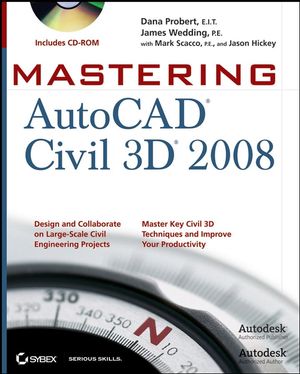 This title is out-of-print and not currently available for purchase from this site.
|
| Download Title | Size | Download |
|---|---|---|
| Incomplete file on CD: Aerial Contours.dwg, referenced on pp. 127-8 The Aerial Contours.dwg file referenced on Page 127 does not contain the Aerial Surface Style mentioned in Step 5. Also, the Contours and Points style mention on page 128 is missing from the same drawing file. Users should download the corrected file here. |
5.58 MB | Click to Download |
| Missing file on CD: Surface Spot Labeling.dwg | 2.76 MB | Click to Download |
| Missing file on CD: Segment Labels.dwg Page 211, Step 1. under "Labeling Multiple Parcel Segments," instructs you to open this file, which is not found on the CD. Download it here. |
562.53 KB | Click to Download |
| Replace file on CD: Corridor Widening.dwg Step 1. instructs you to open the Corridor Widening.dwg file. The corridor is built, but toggled off. Download a new file here. |
3.21 MB | Click to Download |
| Replacement for Incorrect file on CD: Corridor Stream.dwg The corridor is already built in the file on the CD. Download an empty drawing here. |
1.52 MB | Click to Download |
| Replace file on CD: Mastering Advanced Corridors.dwg, referenced on pg. 446 The file on the CD has some steps already completed. Download a new version here. |
1.63 MB | Click to Download |
| The Conklin LDT Project Data was not on the installation disc Download the zip file here, and place the Conklin folder in C:\LDT Import to match Figures 21.4 & 21.5. |
1.04 MB | Click to Download |
| Page 694: The Niblo.XML file did not make it on the installation disc Download it here and place in C:\Mastering Civil 3D 2008\CH 21 for usage. |
5.71 MB | Click to Download |



