Flash MX ActionScript: The Designers EdgeISBN: 978-0-7821-4121-4
Paperback
384 pages
October 2002
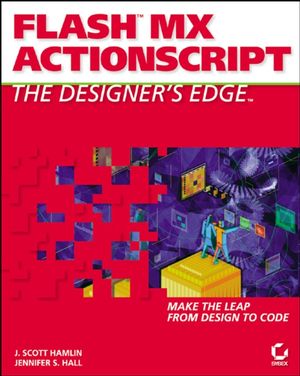 This title is out-of-print and not currently available for purchase from this site.
|
Do you think you've discovered an error in this book? Please check the list of errata below to see if we've already addressed the error. If not, please submit the error via our Errata Form. We will attempt to verify your error; if you're right, we will post a correction below.
| Chapter | Page | Details | Date | Print Run |
|---|---|---|---|---|
| Combined Errata Page 22 2nd line from bottom of page, move should be movie
Page 41 The complete ActionScript for the Remove button to prevent this problem should read:
if (num_movie_clips>0) {
} Page 56 Reader:
Author:
Page 256 The description at the bottom uses left and right arrows,
Page 301 Section 5. Add Text to Buttons and Test
However, it is printed correctly on page 302 as:
|



