Official SWiSHmax BibleISBN: 978-0-7645-7563-1
Paperback
696 pages
December 2004
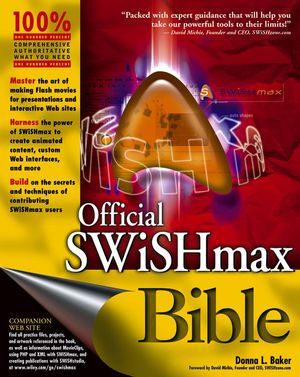 This title is out-of-print and not currently available for purchase from this site.
|
Do you think you've discovered an error in this book? Please check the list of errata below to see if we've already addressed the error. If not, please submit the error via our Errata Form. We will attempt to verify your error; if you're right, we will post a correction below.
| Chapter | Page | Details | Date | Print Run |
|---|---|---|---|---|
| 1 | QuickStart Project One of the objects in the QuickStart project is an image of an airplane, which moves across the screen from bottom left to upper right. In the sample project, the scale of the image was changed as well. The effect is added in the set of steps on pages 16 and 17. Follow the existing steps in the chapter, and then follow these steps to modify the scale of the image as the Slide Out to Top Right effect occurs in the movie:
When you play the movie, you see the airplane gradually increase in size as it moves across the screen. |
01/08/2005 | ||
| 25 | 539 | Correction to Caution statement regarding loading external images in SWF Caution on page 539 reads: "Make sure the JPEG image uses a non-progressive format. In order to load an external image, you must use SWF version 6." Correction: You can load an external image using any SWF version. |
2/4/05 |



