Windows 98 For DummiesISBN: 978-0-7645-0261-3
Paperback
408 pages
June 1998
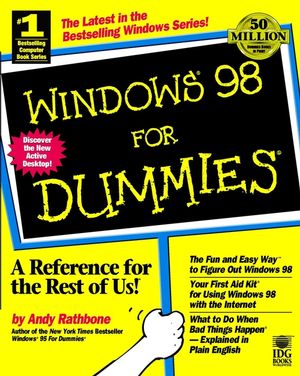 This is a Print-on-Demand title. It will be printed specifically to fill your order. Please allow an additional 10-15 days delivery time. The book is not returnable.
|
||||||
Introduction.
PART I: Bare-Bones Windows 98 Stuff (Start Here).
Chapter 1: What Is Windows 98?
Chapter 2: Ignore This Chapter on Computer Parts.
Chapter 3: Windows 98 Stuff Everybody Thinks You Already Know.
PART II: Making Windows 98 Do Something.
Chapter 4: Starting Windows 98.
Chapter 5: Field Guide to Buttons, Bars, Boxes, Folders, and Files.
Chapter 6: Moving Windows Around.
Chapter 7: I Can't Find It!
Chapter 8: That "Cut and Paste" Stuff (Moving Around Words, Pictures, and Sounds).
Chapter 9: Customizing Windows 98 (Fiddling with the Control Panel and Other Settings).
PART III: Using Windows 98 Applications (And Surfing the Web, Should the Mood Strike).
Chapter 10: The Windows 98 Desktop, Start Button, and Taskbar.
Chapter 11: Those Scary Windows Explorer and My Computer Programs.
Chapter 12: The Free Programs!
Chapter 13: Cruising the Web, Sending E-Mail, and Using Newsgroups.
PART IV: Help!
Chapter 14: The Case of the Broken Window.
Chapter 15: Error Messages (What You Did Does Not Compute).
Chapter 16: Help on the Windows 98 Help System.
PART V: The Part of Tens.
Chapter 17: Ten Exciting Windows 98 Features Worth Checking Out.
Chapter 18: Ten Aggravating Things about Windows 98 (And How to Fix Them).
Chapter 19: Ten Expensive Things You Can Do to Make Windows 98 Run Better.
Chapter 20: Ten Windows 98 Icons and What They Do.
Chapter 21: Ten Ways to Fix Confusing Internet, Web, and Active Desktop Problems.
Appendix A: Installing Windows 98.
Appendix B: Glossary.
Index.
Book Registration Information.
PART I: Bare-Bones Windows 98 Stuff (Start Here).
Chapter 1: What Is Windows 98?
Chapter 2: Ignore This Chapter on Computer Parts.
Chapter 3: Windows 98 Stuff Everybody Thinks You Already Know.
PART II: Making Windows 98 Do Something.
Chapter 4: Starting Windows 98.
Chapter 5: Field Guide to Buttons, Bars, Boxes, Folders, and Files.
Chapter 6: Moving Windows Around.
Chapter 7: I Can't Find It!
Chapter 8: That "Cut and Paste" Stuff (Moving Around Words, Pictures, and Sounds).
Chapter 9: Customizing Windows 98 (Fiddling with the Control Panel and Other Settings).
PART III: Using Windows 98 Applications (And Surfing the Web, Should the Mood Strike).
Chapter 10: The Windows 98 Desktop, Start Button, and Taskbar.
Chapter 11: Those Scary Windows Explorer and My Computer Programs.
Chapter 12: The Free Programs!
Chapter 13: Cruising the Web, Sending E-Mail, and Using Newsgroups.
PART IV: Help!
Chapter 14: The Case of the Broken Window.
Chapter 15: Error Messages (What You Did Does Not Compute).
Chapter 16: Help on the Windows 98 Help System.
PART V: The Part of Tens.
Chapter 17: Ten Exciting Windows 98 Features Worth Checking Out.
Chapter 18: Ten Aggravating Things about Windows 98 (And How to Fix Them).
Chapter 19: Ten Expensive Things You Can Do to Make Windows 98 Run Better.
Chapter 20: Ten Windows 98 Icons and What They Do.
Chapter 21: Ten Ways to Fix Confusing Internet, Web, and Active Desktop Problems.
Appendix A: Installing Windows 98.
Appendix B: Glossary.
Index.
Book Registration Information.



