Mastering Windows 2000 RegistryISBN: 978-0-7821-2615-0
Paperback
725 pages
February 2000
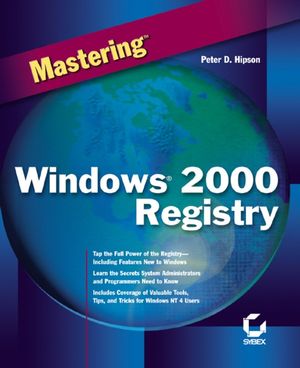 This title is out-of-print and not currently available for purchase from this site.
|
Expert Advice for Windows 2000 Administrators, Programmers, and
Power Users
Mastering Windows 2000 Registry takes you to guruhood fast. Created for experienced system administrators, programmers, and consultants, this reference provides focused coverage of Windows' most important--and most challenging--element: the Registry. Inside, you'll learn to customize Windows 2000, optimize the network, and avoid scores of potential disasters, all by working with Registry settings. If you have to be prepared to troubleshoot the latest version of Windows, this guide is absolutely essential. Coverage includes:
* Understanding registry keys and data types
* Applying the secrets of the most important registry keys
* Adjusting the Windows UI through registry settings
* Using the registry in networking
* Optimizing performance by editing registry settings
* Working with registry tools
* Recovering from disasters
* Eliminating unwanted keys, entries, applications, and files
* Taking advantage of the registry in your own programs
* Tracking registry changes made by applications
* Navigating registry entries
Mastering Windows 2000 Registry takes you to guruhood fast. Created for experienced system administrators, programmers, and consultants, this reference provides focused coverage of Windows' most important--and most challenging--element: the Registry. Inside, you'll learn to customize Windows 2000, optimize the network, and avoid scores of potential disasters, all by working with Registry settings. If you have to be prepared to troubleshoot the latest version of Windows, this guide is absolutely essential. Coverage includes:
* Understanding registry keys and data types
* Applying the secrets of the most important registry keys
* Adjusting the Windows UI through registry settings
* Using the registry in networking
* Optimizing performance by editing registry settings
* Working with registry tools
* Recovering from disasters
* Eliminating unwanted keys, entries, applications, and files
* Taking advantage of the registry in your own programs
* Tracking registry changes made by applications
* Navigating registry entries



