Windows Vista For DummiesISBN: 978-0-471-75421-3
Paperback
432 pages
December 2006
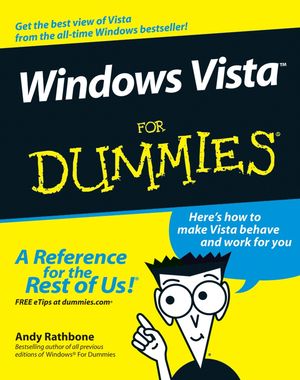 |
||||||
Introduction 1
Part I: Windows Vista Stuff Everybody Thinks You Already Know 7
Chapter 1: What Is Windows Vista? 9
Chapter 2: The Desktop, Start Menu, and Other Windows Vista Mysteries 21
Chapter 3: Basic Windows Mechanics 47
Chapter 4: Flipping Through Files, Folders, Floppies, and CDs 69
Part II: Working with Programs and Files 95
Chapter 5: Playing with Programs and Documents 97
Chapter 6: Briefly Lost, but Quickly Found 119
Chapter 7: Printing Your Work 133
Part III: Getting Things Done on the Internet 145
Chapter 8: Cruising the Web 147
Chapter 9: Sending and Receiving E-mail 171
Chapter 10: Safe Computing 189
Part IV: Customizing and Upgrading Windows Vista 207
Chapter 11: Customizing Windows Vista with the Control Panel 209
Chapter 12: Keeping Windows from Breaking 235
Chapter 13: Sharing One Computer with Several People 249
Chapter 14: Connecting Two or More Computers with a Network 259
Part V: Music, Movies, Memories (and Photos, Too) 277
Chapter 15: Playing and Copying Music in Media Player 279
Chapter 16: Fiddling with Photos and Movies 303
Part VI: Help! 331
Chapter 17: The Case of the Broken Window 333
Chapter 18: Strange Messages: What You Did Does Not Compute 345
Chapter 19: Moving from an Old Computer to a New One 353
Chapter 20: Help on the Windows Vista Help System 365
Part VII: The Part of Tens 371
Chapter 21: Ten or So Things You’ll Hate about Windows Vista (and How to Fix Them) 373
Chapter 22: Ten or So Tips for Laptop Owners 381
Appendix: Upgrading to Windows Vista 387
Index 391



