Bounce, Tumble, and Splash!: Simulating the Physical World with Blender 3DISBN: 978-0-470-19280-1
Paperback
400 pages
June 2008
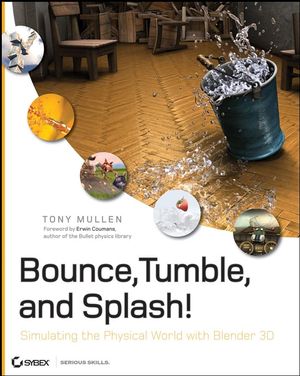 This title is out-of-print and not currently available for purchase from this site.
|
Do you think you've discovered an error in this book? Please check the list of errata below to see if we've already addressed the error. If not, please submit the error via our Errata Form. We will attempt to verify your error; if you're right, we will post a correction below.
| Chapter | Page | Details | Date | Print Run |
|---|---|---|---|---|
| 1 | 13 | Missing file on CD: lava.blend The instructions for "Hot Lava with Material Nodes" refer to a file, lava.blend, in step 8. That file was left off the CD. You can download it from the Resources & Downloads page. |
8/8/08 | 1st |
| 1 | 24 | Text correction Under Modeling Bodies of Water by Using Modifiers and Textures, Step 1., the second sentence, "Scale the plane to 30." should read: "Tab into Edit mode and Scale the plane to 30." |
8/13/08 | 1st |
| 1 | 41 | Missing file on CD: logo.png Under "Faking a Cloth Flag by Using a Displacement Modifier," in step 2. the text refers to a file on the CD called logo.png. That file was left off of the CD. The Blender logo belongs to the Blender Foundation, but a similar logo is provided here to complete the tutorial in the book. You may download the file from the Resources and Downloads page. |
8/15/08 | 1st |
| 2 | 94 | Text correction In The BB vs. the Crystal Ball: Using the Explode Modifier, Step 2. there is a step missing. After the sentence "The particles should be set to emit from random faces.", insert the following: "In the Visualization tab in the Particles buttons area, under Render: select the button that reads Emitter." |
12/17/08 | |
| 4 | 209 | Incorrect image in Figure 4.63 The image used in Figure 4.63 is a duplicate of Figure 4.62. You may download the correct image file for 4.63 at the Resources and Downloads page. |
11/19/08 | |
| 7 | 327 | Missing file on CD: lsystem.blend Under "L-Systems," the text refers to a packed .blend file called lsystem.blend. That file was left off of the CD. You can download the file at the Resources and Downloads page. |
8/15/08 | 1st |
| 1 | 54 | Text correction The second-to-last paragraph reads: "Press Ctrl+I to add an inverse kinematics (IK) constraint" The correct keyboard shortcut to achieve this is Shift+I, so the text should read: "Press Shift+I to add an inverse kinematics (IK) constraint" |
1/12/09 |



