RibbonX: Customizing the Office 2007 RibbonISBN: 978-0-470-19111-8
Paperback
688 pages
January 2008
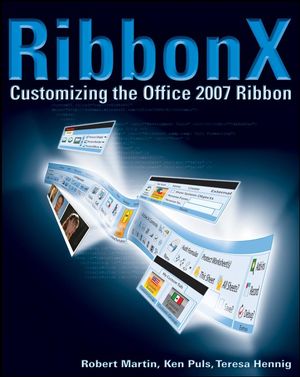 This title is out-of-print and not currently available for purchase from this site.
|
Do you think you've discovered an error in this book? Please check the list of errata below to see if we've already addressed the error. If not, please submit the error via our Errata Form. We will attempt to verify your error; if you're right, we will post a correction below.
| Chapter | Page | Details | Date | Print Run |
|---|---|---|---|---|
| 186 | Error in Text "Parent Objects of the button Element" SHOULD BE: "Parent Objects of the checkBox element". |
05/28/2008 | ||
| 210 | Error in Table 6-14 Table 6-14: The VBA callback signature should be: Sub OnAction(control as IRibbonControl, pressed as Boolean) |
02/28/2008 | ||
| 217 | Error in Code While Microsoft may not have a built in method to test a CustomView, it doesn't mean that we can't come up with a way to do it. One method I've used in many solutions is to create a CustomDocumentProperty in the workbook. You'd then need to modify the rxtglHideExpense_Click callback to write to the CustomDocumentProperty each time the button is clicked to record the appropriate state. Since this is saved with the workbook, you can then use the Workbook_Open event to check the state of the CustomDocument property. You could then pass this value to the getPressed routine to ensure that the state is set correctly. The code to create it looks similar to the following:
Dim sDocPropName As String
Dim DocProps As DocumentProperties
sDocPropName = "ButtonPressed"
Set DocProps = ActiveWorkbook.CustomDocumentProperties
DocProps.Add Name:=sDocPropName, _
LinkToContent:=False, _
Type:=msoPropertyTypeBoolean, _
Value:= '<--pass a TRUE or FALSE value here
You would then query the value with:
Dim sDocPropName As String
Dim DocProps As DocumentProperties
sDocPropName = "ButtonPressed"
returnedVal = ActiveWorkbook.CustomDocumentProperties(sDocPropName)
And write to it with:
ActiveWorkbook.CustomDocumentProperties(sDocPropName) = pressed
|
10/21/2010 | ||
| 217 | Error in Text and Image Missing image and text from page--see download in this chapter for page 217. |
5/9/2011 | ||
| 367 | Error in Code the code from the top of the page should be: supertip="It tells you nothing... which is exactly what this button does!" Again, placing the within the screentip (as opposed to the supertip) will be ineffective. |
09/09/08 |



