Photoshop Elements 2 Complete CourseISBN: 978-0-7645-4093-6
Paperback
441 pages
January 2004
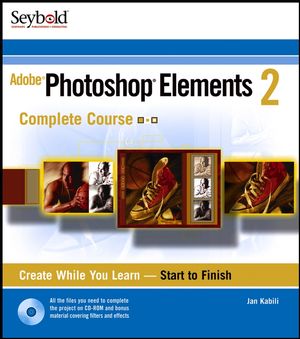 This title is out-of-print and not currently available for purchase from this site.
|
Is This Book for You?
How Should You Approach This Book?
What’s in This Book?
What Conventions Are Used in This Book?
Confidence Builder.
Creating a New Document.
Choosing and Using Color.
Preparing Images for Compositing.
Combining Images.
Manipulating Image Content.
Adding Text.
Applying Special Effects.
Part I: Course Setup.
Photoshop Elements 2 Basics.
Overview of Photoshop Elements 2.
How Photoshop Elements 2 Compares to Photoshop.
Project Overview.
The Tutorial Files.
Software Requirements.
System Requirements.
Part II: Understanding Basic Features.
Session 1: Creating and Saving Images.
Session Introduction.
Creating a Document from Scratch.
Understanding Resolution.
Scanning into Photoshop Elements 2.
Getting Digital Photographs into Photoshop Elements 2.
Managing Digital Photographs with the File Browser.
Importing Still Frames from Video.
Harvesting Images from a PDF File.
Saving Files.
File Formats.
Session Review.
Session 2: Getting Comfortable with the Interface.
Session Introduction.
Making the Most of Tools and Menu Bars.
Using and Organizing Palettes.
Selecting Colors.
Using Brushes.
Setting Preferences.
Color Management in Photoshop Elements 2.
Help System Summary.
Session Review.
Session 3: Handling Documents.
Session Introduction.
Viewing Document Information.
Using Rulers and Grids.
Zooming In and Out.
Opening Multiple Document Windows.
Navigating in the Document Window.
Changing Image Size and Resolution.
Cropping an Image.
Changing Canvas Size.
Session Review.
Session 4: Fixing Mistakes.
Session Introduction.
Using the Eraser Tools and the Undo Commands.
Retracing Your Steps in the Undo History Palette.
Reverting to the Last Saved Version.
Session Review.
Part III: Mastering Selections and Layers.
Session 5: Making Selections.
Session Introduction.
Selecting with the Magnetic Lasso Tool.
Anti-aliased versus Aliased Selections.
Selecting with the Magic Wand Tool.
Selecting with the Selection Brush Tool.
Modifying a Selection.
Moving a Selection.
Editing Selected Artwork.
Session Review.
Session 6: Working with Layers.
Session Introduction.
Layer Basics.
Creating and Converting a Background Layer.
Generating a New Layer.
Copying Layers between Documents.
Creating a Layer from a Selection.
Creating a Layer by Duplication.
Managing Layers in the Layers Palette.
Demystifying Blending Modes.
Changing Layer Blending Mode and Opacity.
Using Fill and Adjustment Layers.
Combining Images with a Layer Mask.
Applying Layer Styles.
Merging and Saving Layers.
Session Review.
Part IV: Fixing Photographs.
Session 7: Retouching and Adjusting Photographs.
Session Introduction.
The Quick Fix Approach.
Straightening and Cropping a Scanned Photograph.
Fixing Discoloration.
Removing Dust and Damage.
Adjusting Tones with Levels.
Limiting Levels Adjustments.
Applying Auto Levels.
Adjusting Exposure.
Manipulating Content.
Sharpening.
Session Review.
Session 8: Color Correcting Photographs.
Session Introduction.
Correcting Color with Levels.
Correcting Color with the Auto Color Correction Command.
Correcting Color Cast with the Color Cast Command.
Applying Color Variations.
Adjusting Backlighting.
Remedying Flash Problems.
Adjusting Color Saturation.
Replacing Color.
Session Review.
Part V: Using Text and Shapes.
Session 9: Adding Shapes.
Session Introduction.
The Anatomy of a Shape.
Creating Geometric Shapes.
Creating Custom Shapes.
Moving and Transforming Shapes.
Changing Shape Attributes.
Combining Shapes to Create a Unique Shape.
Simplifying a Shape Layer.
Session Review.
Session 10: Creating and Editing Text.
Session Introduction.
Creating Horizontal Text.
Creating Vertical Text.
Working with Multiple Lines of Text.
Formatting Text Manually.
Editing Text.
Simplifying a Type Layer.
Warping Text.
Grouping Text and Image.
Session Review.
Part VI: Outputting.
Session 11: Printing.
Session Introduction.
Preparing Files for Printing.
Making a Contact Sheet.
Creating a Picture Package.
Creating a Panorama.
Session Review.
Session 12: Outputting for the Web and Screen.
Session Introduction.
Using Photoshop Elements 2 in Web Design.
Optimizing Photographs for the Web.
Making a Web Page Background.
Optimizing Graphics and Text for the Web.
Making Artwork for Rollover Buttons.
Creating an Animated GIF.
Making a Web Photo Gallery Site.
Automatically Attaching an Image to E-mail.
Creating a PDF Slideshow.
Session Review.
Part VII: CD-ROM Bonus Material: Enhancing Images.
Bonus Session 1: (CD-ROM) Using Filters.
Bonus Session 2: (CD-ROM) Applying Effects.
Appendix A.
Appendix B.
Index.



