Mastering AutoCAD Civil 3D 2012ISBN: 978-1-118-01681-7
Paperback
936 pages
July 2011
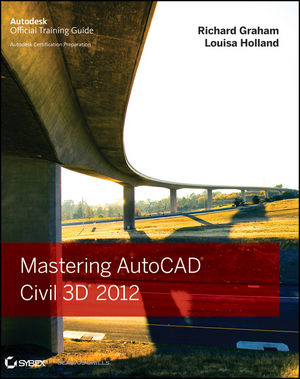 This title is out-of-print and not currently available for purchase from this site.
|
Do you think you've discovered an error in this book? Please check the list of errata below to see if we've already addressed the error. If not, please submit the error via our Errata Form. We will attempt to verify your error; if you're right, we will post a correction below.
| Chapter | Page | Details | Date | Print Run |
|---|---|---|---|---|
| 6 | 229-30 | Text correction: misidentified Floating Curve option The instructions in the Real World Scenario: "Sometimes the Planner is Right" should be corrected as follows: In steps 6. and 8., "the Free Curve Fillet (Between Two Entities, Through Point) option" should read: "the More Floating Curves > Floating Curve (From entity end, through point) option" Steps following 8. should read as follows: 9. Open the Alignment Grid View tool on the Alignment Layout tools toolbar. 10. In the Alignment Grid View, click the first line constraint entry and select 'Constrained by next (floating)'. Notice that the tangency constraint warning disappears. 11. Use the Delete Sub-Entity tool to delete the small line. Your reverse curve is complete. |
9/2/11 | 1st |



