TI-Nspire For Dummies, 2nd EditionISBN: 978-1-118-00466-1
Paperback
392 pages
June 2011
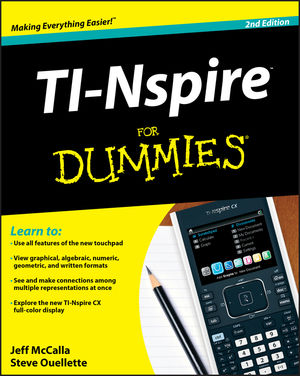 |
||||||
Part I: Getting to Know Your TI-Nspire Handheld.
Chapter 1: Using TI-Nspire for the First Time.
Chapter 2: Understanding the Document Structure.
Chapter 3: Creating and Editing Documents.
Chapter 4: Linking Handhelds.
Part II: The Calculator Application.
Chapter 5: Entering and Evaluating Expressions.
Chapter 6: Working with Variables.
Chapter 7: Using the Calculator Application with Other Applications.
Chapter 8: Using the Calculator Application with TI-Nspire CAS.
Part III: The Graphs Application.
Chapter 9: Working with Graphs.
Chapter 10: Using the Graphs Application to Do Calculus.
Part IV: The Geometry Application.
Chapter 11: Working with Geometric Objects.
Chapter 12: Using an Analytic Window in the Geometry Application.
Part V: The Lists & Spreadsheet Application.
Chapter 13: Applying What You Already Know about Spreadsheets.
Chapter 14: Working with Data.
Chapter 15: Constructing Scatter Plots and Performing Regressions.
Chapter 16: Manual and Automatic Data Capture.
Part VI: The Data & Statistics and Vernier DataQuest Applications.
Chapter 17: Constructing Statistical Graphs.
Chapter 18: Working with Single-Variable Data.
Chapter 19: Working with Two-Variable Data.
Chapter 20: Data Collection.
Part VII: The Notes Application.
Chapter 21: The Why and How of Using Notes.
Chapter 22: Taking Notes to a Whole New Level.
Part VIII: TI-Nspire Computer Software.
Chapter 23: Getting Started with TI-Nspire Computer Software.
Chapter 24: File Creation and Display in Documents Workspace.
Chapter 25: File Management with Content Workspace.
Part IX: The Part of Tens.
Chapter 26: Ten Great Tips and Shortcuts.
Chapter 27: Ten Common Problems Resolved.
Appendix A: Safeguarding in Press-to-Test Mode.
Appendix B: Basic Programming.
Appendix C: Working with Libraries.
Index.



