SolidWorks 2011 Parts BibleISBN: 978-1-118-00275-9
Paperback
832 pages
April 2011
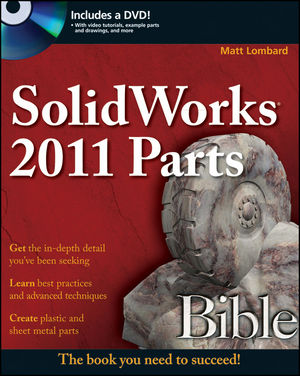 This title is out-of-print and not currently available for purchase from this site.
|
Chapter 1: Introducing SolidWorks.
Chapter 2: Navigating the SolidWorks Interface.
Chapter 3: Working with Sketches.
Chapter 4: Creating Simple Parts and Drawings.
Chapter 5: Using Visualization Techniques.
Part II: Building Intelligence into Your Parts.
Chapter 6: Getting More from Your Sketches.
Chapter 7: Modeling with Primary Features.
Chapter 8: Selecting Secondary Features.
Chapter 9: Patterning and Mirroring.
Chapter 10: Using Equations.
Chapter 11: Working with Part Configurations.
Chapter 12: Editing, Evaluating, and Troubleshooting.
Chapter 13: Using Hole Wizard and Library Features.
Part III: Creating Part Drawings.
Chapter 14: Automating Drawings: The Basics.
Chapter 15: Working with Drawing Views.
Chapter 16: Using Annotations and Symbols.
Chapter 17: Dimensioning and Tolerancing.
Chapter 18: Using Layers, Line Fonts, and Colors.
Part IV: Using Advanced Techniques.
Chapter 19: Modeling Multi-Bodies.
Chapter 20: Working with Surfaces.
Part V: Working with Specialized Functionality.
Chapter 21: Using SolidWorks Sheet Metal Tools.
Chapter 22: Creating Sheet Metal Drawings.
Chapter 23: Using Imported Geometry and Direct Editing Techniques.
Chapter 24: Using Plastic Features.
Part VI: Appendixes.
Appendix A: Finding Help.
Appendix B: What’s on the DVD.



