Mastering Microsoft® Visual Basic® 2005ISBN: 978-0-7821-4349-2
Paperback
1408 pages
January 2006
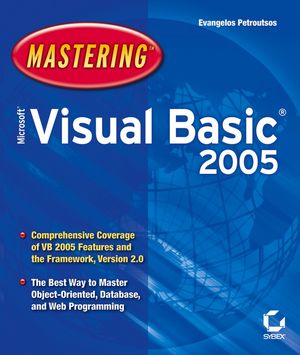 This title is out-of-print and not currently available for purchase from this site.
|
Do you think you've discovered an error in this book? Please check the list of errata below to see if we've already addressed the error. If not, please submit the error via our Errata Form. We will attempt to verify your error; if you're right, we will post a correction below.
| Chapter | Page | Details | Date | Print Run | |||||||||||||||||||||||||||||||||||||||||||||
|---|---|---|---|---|---|---|---|---|---|---|---|---|---|---|---|---|---|---|---|---|---|---|---|---|---|---|---|---|---|---|---|---|---|---|---|---|---|---|---|---|---|---|---|---|---|---|---|---|---|
| 227 | Text Correction On page 227 the first sentence in the second paragraph states "If you use the MouseUp event handler instead, ..." It should read "If you use the KeyUp event handler instead, ..." |
||||||||||||||||||||||||||||||||||||||||||||||||
| 227 | Text Correction The second paragraph on page 227 implies that using the KeyDown event to process the Enter key should produce a "quiet" event. However, it still produces a Beep sound. Replace the statement that sets the Handled method with the following in the KeyDown event handler: e.SuppressKeyPress = True and to get rid of the beep. |
||||||||||||||||||||||||||||||||||||||||||||||||
| 70 | Text Correction The first sentence in the last paragraph on page 70 states "You can also produce an infinity value by multiplying a very large (or a very small) number by itself many times." It should read "You can also produce an infinity value by multiplying a very large number by itself many times, or by dividing a large number by a very small number repeatedly." |
||||||||||||||||||||||||||||||||||||||||||||||||
| 90 | Text Correction The 2nd paragraph on page 90 states "Using this structure, you can store up to 10 e-mail addresses per person" referring to the structure field Email dimensioned as "Dim Email(10) as String". This sentence is incorrect and should read "Using this structure, you can store up to 11 e-mail addresses per person". Or the dimension field statement should changed to read "Dim Email(9) as String". |
||||||||||||||||||||||||||||||||||||||||||||||||
| 90 | Text Correction The 3rd paragraph on page 90 states "This array can hold contact information for 1,000 persons ..." referring to the array of structures dimensioned as "Dim allPeople(1000) as Person". This sentence is incorrect and should read "This array can hold contact information for 1,001 persons ...". Or the structure dimension statement should changed to read "Dim allPeople(999) as Person". |
||||||||||||||||||||||||||||||||||||||||||||||||
| 188 | Text Correction The last paragraph on page 188 states "The keycode for the function key F1 is 112 (or the constant Key.F12), the keycode for F2 is 113 (or the constant Keys.F13) ...". The constant for F1 is Keys.F1. The constants are leftovers from previous versions of VB and they still work, but the code isn't elegant. |
||||||||||||||||||||||||||||||||||||||||||||||||
| 424 | Text Correction Listing 9.1 on page 424 will not work correctly. To fix the code please change MyBase.RemoveAt(i) to MyBase.RemoveAt(j) |
||||||||||||||||||||||||||||||||||||||||||||||||
| 425 | Text Correction The text at the bottom of page 425 and the top of the following page should read:
|
||||||||||||||||||||||||||||||||||||||||||||||||
| 524 | Text Correction The code shown in Listing 22.8 on page 524 will produce an IndexOutOfRange Exception. To correct this problem the current character position (intcurrPos) must compared against the ordinal of the last character in the string, which is TextBox1.Text.Length - 1, and not TextBox1.Text.Length: if intcurrPos >= Textbox1.Text.Length -1 Then This statements appears three different times in Listing 22.8 |
||||||||||||||||||||||||||||||||||||||||||||||||
| 373 | Text Correction Figure 8.4 on page 373 is the wrong one. The correct figure is included in the file F0804NEW.TIF |
||||||||||||||||||||||||||||||||||||||||||||||||
| 388 | Text Correction The statement
shown on page 388 will result in an error because there are no constructors which have only two string parameters. You must add a third constructor to the class with the following statements:
|
||||||||||||||||||||||||||||||||||||||||||||||||
| 587 | Text Correction The code shown in Listing 13.14 does not produce the output shown at the bottom of page 587. Based on the code shown in Listing 13.14 (accounting for the fact that "area" is mispelled as "are"), the correct output should be: The area of rectangle R1 is 100 The area of rectangle R2 is 400 The area of rectangle R3 is 4 |
||||||||||||||||||||||||||||||||||||||||||||||||
| 527 | Text Correction The second sentence in the section "PadLeft, PadRight" should read " ... with spaces to the left (for left-padded strings) or to the right (for right-padded strings)" The values of strPadLeft and strPadRight shown in the middle of the page should be reversed. That is ... Finally, the first sentence in the paragraph preceding the TIP should be changed to read |
||||||||||||||||||||||||||||||||||||||||||||||||
| 141 | Text Correction The variable CTemp which is used in the following code segment: CTemp = InputBox(“Enter temperature in degrees Celsius”) should be declared As String, because the InputBox() function returns a string value. |



