Creating Interactive Websites with PHP and Web ServicesISBN: 978-0-7821-4279-2
Paperback
432 pages
December 2003
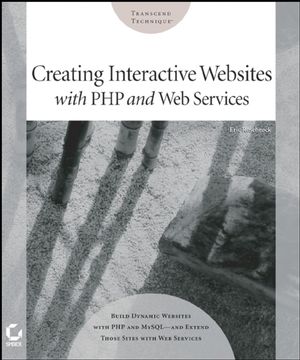 This title is out-of-print and not currently available for purchase from this site.
|
Do you think you've discovered an error in this book? Please check the list of errata below to see if we've already addressed the error. If not, please submit the error via our Errata Form. We will attempt to verify your error; if you're right, we will post a correction below.
| Chapter | Page | Details | Date | Print Run |
|---|---|---|---|---|
| 71 | Code Correction The last three lines lines of code shoud read: <?php } //close footer() ?> |
|||
| 73 | Code Correction Comment on closing bracket should read: //close myfooter() Incorrect: // close myheader() Correct: // close myfooter() |
|||
| 78 | Two Code Corrections First instance of $meta.=“<TITLE>$this->sitename – “. Change to: $meta = “<TITLE>$this->sitename – “. Third instance of $meta.= “<TITLE>$this->sitename: – “. |
|||
| 96 | Code Correction Change first instance of $errors .=”<strong>Form Input Errors:”. “</strong>\n\n” To: $errors = “<strong>Form Input Errors:”. “</strong>\n\n”; |
|||
| 118 | Code Correction Change first instance of $errors .=”<strong>Form Input Errors:”. “</strong>\n\n” To: $errors = “<strong>Form Input Errors:”. “</strong>\n\n”; |
|||
| 120 | Text Correction Third paragraph: // If username exists, generate error and message. Should read: // If username/e-mail address exists, generate error and message. |
|||
| 131 | Code Correction Change: $alphanum = “abcdhefghjkmnpqrstuvwxyz0123456789”; To: $alphanum = “abcdefghjkmnpqrstuvwxyz0123456789”; |
|||
| 138 | Code Correction Change both references of: echo '<a href==”/lostpw.php”>Lost Password?</a>'; To: echo '<a href=”/lostpw.php”>Lost Password?</a>'; |
|||
| Author's Note | Author's Note This book assumes that you have PHP’s error_reporting and display_errors directives turned off on the local website you are developing on. Please look at your php.ini, make the appropriate changes and then restart your web server. You may alternatively set these PHP directives in your web site Document Root directory via the .htaccess file or your httpd.conf file for Apache. This book also requires you to have PHP’s short_open_tags directive turned on. An indication that this is not turned on is that you may notice PHP code echoed through your form fields. Turn this directive On and then restart your web server. |
|||
| Entire Book | Code Correction Change all references of: switch($_REQUEST[‘req’]){ To: $req = (!isset($_REQUEST['req'])) ? 'default' : $_REQUEST['req']; |



