Linux for Windows Administrators: Mark Minasi Windows Administrator LibraryISBN: 978-0-7821-4119-1
Paperback
608 pages
December 2002
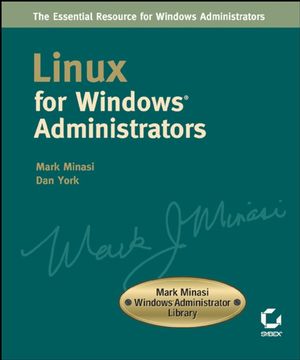 This title is out-of-print and not currently available for purchase from this site.
|
Practical Linux Instruction, From the Expert Who Taught You
Windows
There was a time when people asked, "Windows or Linux?" Now it's a question of how to make the most of both. Linux for Windows Administrators is an essential resource for anyone working in the real world of enterprise computing. Inside, renowned Windows expert Mark Minasi and Linux guru Dan York give you practical, in-depth Linux instruction that dovetails perfectly with what you already know about Windows. It's the best way for you to give your organization the best of both worlds. Coverage includes:
* Understanding Linux's strengths and weaknesses
* Understanding Linux's differences from, and similarities to, Windows
* Installing and configuring Linux
* Administering Linux from the command line
* Setting up Linux on minimal hardware--even a Pentium 100
* Understanding how open source works
* Using Samba to make a Linux box emulate an NT/2000 file server
* Using NIS and NFS to create the Linux equivalent of an NT/2000 domain
* Using Winbind to make Linux recognize Windows user accounts
* Tapping the speed and reliability of sendmail
* Configuring Linux GUIs: X Window, window managers, and desktop environments
* Modifying and recompiling the Linux kernel
There was a time when people asked, "Windows or Linux?" Now it's a question of how to make the most of both. Linux for Windows Administrators is an essential resource for anyone working in the real world of enterprise computing. Inside, renowned Windows expert Mark Minasi and Linux guru Dan York give you practical, in-depth Linux instruction that dovetails perfectly with what you already know about Windows. It's the best way for you to give your organization the best of both worlds. Coverage includes:
* Understanding Linux's strengths and weaknesses
* Understanding Linux's differences from, and similarities to, Windows
* Installing and configuring Linux
* Administering Linux from the command line
* Setting up Linux on minimal hardware--even a Pentium 100
* Understanding how open source works
* Using Samba to make a Linux box emulate an NT/2000 file server
* Using NIS and NFS to create the Linux equivalent of an NT/2000 domain
* Using Winbind to make Linux recognize Windows user accounts
* Tapping the speed and reliability of sendmail
* Configuring Linux GUIs: X Window, window managers, and desktop environments
* Modifying and recompiling the Linux kernel



