Dreamweaver MX / Fireworks MX SavvyISBN: 978-0-7821-4111-5
Paperback
665 pages
August 2002
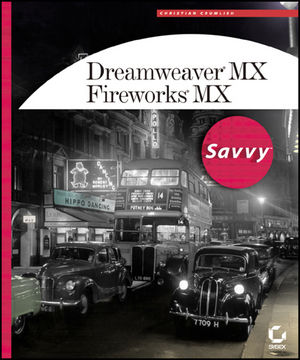 This title is out-of-print and not currently available for purchase from this site.
|
PART I: PLANNING YOUR PROJECT AND SETTING UP DREAMWEAVER .
Chapter 1: Planning and Preparing for a Web Project .
Chapter 2: Web Pages Deconstructed .
Chapter 3: Setting Up Your Workspace and Your Site .
Chapter 4: Saving Labor with Templates and Libraries .
PART II: USING FIREWORKS .
Chapter 5: Getting into Fireworks .
Chapter 6: Adding Strokes, Fills, and Live Effects .
Chapter 7: Working With Vectors .
Chapter 8: Working with Bitmaps .
Chapter 9: Designing Navigation Objects .
Chapter 10: Slicing, Optimizing, and Exporting Images .
PART III: BUILDING A WEB PAGE .
Chapter 11: Page Layout with Tables and Layers .
Chapter 12: Inserting and Formatting Text Content .
Chapter 13: Working with Graphics .
Chapter 14: Interactivity with Framesets and Frames .
Chapter 15: Cascading Style Sheets .
Chapter 16: Making and Maintaining Hyperlinks .
PART IV: INSERTING DYNAMIC CONTENT .
Chapter 17: Adding Multimedia .
Chapter 18: Rollovers, Navigation Bars, and Jump Menus.
Chapter 19: Behavioral Science.
Chapter 20: Going Interactive with Forms.
Chapter 21: Building an E-Commerce Site.
PART V: DEVELOPING WEB APPLICATIONS.
Chapter 22: Building Web Applications.
Chapter 23: Handcrafting Your Code.
Chapter 24: Database Connectivity.
Chapter 25: Working with ColdFusion.
Chapter 26: Working with XML and XHTML.
Chapter 27: Working with Emerging Technologies—Web Services and .NET.
PART VI: SITE ADMINISTRATION FROM START TO FINISH.
Chapter 28: Setting Up Administration Behind a Site.
Chapter 29: Checking Browser Compatibility.
Chapter 30: Going Live or Delivering the Site.
Chapter 31: Administering the Site.
Chapter 32: Customizing and Extending Dreamweaver.
PART VII: APPENDICES.
Appendix A: Online Resources.
Appendix B: Dreamweaver MX Keyboard Shortcuts.
Index.



