Pocket PCs! I Didn't Know You Could Do That...ISBN: 978-0-7821-2976-2
Paperback
318 pages
October 2001
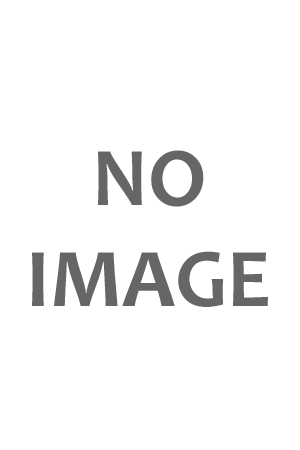 This title is out-of-print and not currently available for purchase from this site.
|
Introduction.
SUPERCHARGE YOUR POCKET PC: TOOLS AND UTILITIES.
1 Get Programs off Your Screen at the Tap of a Stylus.
2 Have Pocket PC System Performance Statistics at Your Fingertips.
3 Customize Your Today Screen.
4 Add Powerful Handwriting Recognition.
5 Make a Powerful Calculator Available.
6 Add a Keyboard to Your Pocket PC.
7 Turn Your Pocket PC into a Stopwatch and Add a Full-Screen Monthly Calendar.
8 Add Real File Exploration to Your Pocket PC.
9 Use Zip-Compatible Archives.
10 Add Spell Checking to Your Device.
PUT FUN IN YOUR POCKET: GAMES THAT GO WHERE YOU DO.
11 Swing a Golf Club with ZIOGolf.
12 Practice Strategy and Logical Thinking with PocketChess.
13 Enjoy 3-D Arcade Action with Metalion.
14 Challenge Your Mind with BallÕs Clues.
15 Re-create a Classic PC Game on Your Pocket PC.
16 Break Out of the Doldrums with Batty.
17 Take a Spin in a Plane No Matter Where You Are.
18 Get Twisted with PocketRubik.
19 Enforce ÒAn Eye for an EyeÓ While Ruling an Ancient Land.
20 Play a Compact Video Game.
21 Explore the Universe with Space Treker.
TRAVEL SMART AND LIGHT.
22 Turn Your Pocket PC into a Travel Alarm.
23 Convert Measures, Temperatures, and Currencies.
24 Convert Numbers to Words in Foreign Languages.
25 Find the Time Anywhere in the World.
26 Find Your Way around Town with a Local Guide.
27 Organize Your Traveling with PocketTravel.
28 Translate Food Terms to Know What YouÕre Eating .
29 Find Your Path through the Twists and Turns of Subways.
CONNECT YOUR POCKET PC.
30 Connect with a 56K Modem.
31 Connect with a Cell Phone.
32 Connect to an Ethernet LAN.
33 Sync without the Pocket PC Cradle.
34 Swap Information with Other Handhelds.
PUT THE INTERNET IN YOUR POCKET.
35 Send and Receive E-Mails with the Pocket PC Inbox.
36 Use Pocket Internet Explorer to Surf the Web.
37 Open Multiple Internet Explorer Sessions.
38 Exchange Instant Messages with Others.
39 Send Your Voice in Your E-Mails.
PORTABLE BUSINESS: MANAGING YOUR BUSINESS ACTIVITIES ON YOUR POCKET PC.
40 Use Database Files.
41 Send a Fax.
42 Track Your Mileage.
43 Track Your Time.
44 Print from Your Pocket PC.
A POCKETFUL OF SOUND: MUSIC AND WORDS ON YOUR POCKET PC.
45 Select Contacts with a Voice Interface.
46 Compose Music with Your Pocket PC.
47 Change the Look of the Windows Media Player.
48 Manage Your Playlists.
49 Tune a Musical Instrument.
A POCKETFUL OF SIGHT: WORDS, VIDEO, AND IMAGES ON YOUR POCKET PC.
50 Read PDF Documents on Your Pocket PC.
51 Read Any E-Book and Get the News.
52 Watch Video on Your Pocket PC.
53 View and Organize Images.
54 Edit and Create Images on Your Pocket PC.
POCKET CHANGE: PERSONAL FINANCE.
55 Manage Your Personal and Business Finances.
56 Track Your Expenses.
57 Calculate Your Loans Wherever You Are.
58 Manage Your Stock Portfolio.
59 Analyze Your Investments.
SPORTS AND HEALTH ON THE RUN.
60 Come Out Swinging with Your Pocket PC.
61 Follow Basketball Statistics.
62 Calculate Your Health Statistics.
63 Manage Your Diet.
64 Chart Your Biorhythms.
65 Track Your Workouts.
POCKET PRODUCTIVITY.
66 Have Your Today Screen Display Monthly Calendars.
67 Create Appointments and Tasks from Your Contacts Program.
68 Turn Your Pocket PC into a Reminding Machine.
69 Shop Like an Organized Pro.
70 Manage Your Lists.
71 Keep Your Journal.
BUTTON THAT POCKET: SECURITY AND KEEPING THINGS SAFE.
72 Store Your Information in a Secure Wallet.
73 Encrypt Your Files and Folders.
74 Add 128-Bit Encryption to Pocket Internet Explorer.
75 Password Protect Your Pocket PC.
Index.



