Wrox's Visual C# 2005 Express Edition Starter KitISBN: 978-0-7645-8955-3
Paperback
336 pages
February 2006
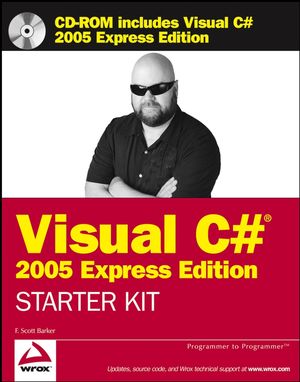 This title is out-of-print and not currently available for purchase from this site.
|
Do you think you've discovered an error in this book? Please check the list of errata below to see if we've already addressed the error. If not, please submit the error via our Errata Form. We will attempt to verify your error; if you're right, we will post a correction below.
| Chapter | Page | Details | Date | Print Run |
|---|---|---|---|---|
| 3 | Error in Text Misplaced hyphen, please change to: given command-line |
07/06/2006 | ||
| 4 | Error in Text Second bullet,please change to: · Use Visual Studio .NET to develop and maintain your C# code and applications. |
07/06/2006 | ||
| 10 | Missing Punctuation Please insert a period at the end of the first paragraph. |
05/29/07 | ||
| 14 | Error in Text Incorrect Figure: fig.1-11 [wrong screen] Needs to be changed to figure: 589555 fg0111.png |
07/06/2006 | ||
| 15 | Error in Text Text reads: "...located left of the..." Should read: "...located right of the main editor displayed in figure 1.11..." |
07/06/2006 | ||
| 17 | Error in Step Step 3 should read: 3. Select Debug -> Start Without Debugging. This builds, compiles, and runs your application displaying a prompt to “Press any key to continue…” in the console window after completion. Alternately you can press Ctrl+F5. |
7/11/06 | ||
| 21 | Error in Bullet second bullet: should read: Discusses the differences between compiled and interpreted languages. |
7/11/06 | ||
| 21 | Error in Bullet third bullet: should read: Goes over Windows programming and discusses events. |
7/11/06 | ||
| 21 | Error in Text last paragraph: should read: Nowadays, even those who are end users have heard the term “computer programming”. In the real world you heard about various cults which “program” their members into believing or behaving certain ways. Computer programming is basically the same thing, only it you, the new developer, telling the computer what to do. (The believe part doesn’t carry over as well, but you get the idea.) Over the years there have been different ways to tell the computer what to do, and the exciting news is it is getting easier as time goes on. |
7/11/06 | ||
| 22 | Error in Text in second paragraph: the sentence should read: These commands come in the form of lines of code called statements that are grouped together to form one or more tasks. |
7/11/06 | ||
| 23 | Clarification of Text P23: BASIC = Begginner's All-purpose Symbolic Instruction CODE |
06/08/2006 | ||
| 25 | Error in Text third paragraph: should read: The .NET framework is built around OOP features, and you can use its classes for your own use. Chapter 4 discusses this in more detail. For now, remember that even the forms you work with are actually classes with the above-mentioned properties and methods, as well as events, which are discussed in the section called “Event Programming” later in this chapter. |
7/11/06 | ||
| 25 | Error in Text second to last paragraph: should read: As mentioned, the lines between these three types of programming blur because you can now access the Web and perform system functions right from within desktop applications you create with very little effort. Web access from within your applications is discussed further in Chapter 15. |
7/11/06 | ||
| 27 | Error in Text first paragraph: should read: Since punch cards, computer programming has been developing for a good number of years and has seen tremendous advances in the last 50 years. Programming languages can be interpreted or compiled, with benefits being seen in both. Microsoft has worked to take the best of both into their new .NET programming languages. |
7/11/06 | ||
| 29 | Error in Text last words: should read: control events. |
7/11/06 | ||
| 42-43 | Text and Figure Alignment Figure 3-14 and Figure 3-15 are identical. This has put all subsequent figures out of sync with the text. For Example: The text refers to figure 3-16, when it should refer to figure 3-17. |
06/23/2006 | ||
| 45 | Error in Text P45, Step 9: Text property set to "SUM" in Fig 3-18 not "Sum Values" as in text. |
06/08/2006 | ||
| 65 | Error in Text number 3: should read: What is the feature that lists parts of namespaces as you are typing the statements in code? |
7/11/06 | ||
| 67 | Error in Text "Demonstrates how to Manipulates information in variables" Should be: "Demonstrates how to Manipulate information in variables" |
3/7/06 | ||
| 68 | Error in Text P68, Step 5: Text Value is set to Declaring Varaibles not Varaiables as shown in text. |
06/08/2006 | ||
| 70 | Error in Text first line, number 7: should read: Double-click the btnVariables button. The code for the form is displayed. Type the following lines of code in between the open and close curly brackets of the main procedure: |
7/11/06 | ||
| 70 | Error in Figure 'Simple Assignment of Variables', Figure 5-3: referred to as showing what is returned when you build a program with errors in. It doesn't show this. Figure 5-3 shows instead the corrected version of code as detailed under the following section 'Assigning Variables with the Declaration'. *see downloads |
06/23/2006 | ||
| 73 | Error in Text Page 73, line 4 states that the value '40' is returned from the equation '(3+6) * 5'. The correct answer should be 45." AND Page 73: 3+6 equals 8(sic) |
06/23/2006 | ||
| 76 | Error in Text On the top of page: denoted by the double backslash should read: denoted by the double forward slash |
08/02/06 | ||
| 78 | Error in Text number 3: should read: Double-click the button. C# Express creates a routine for the Click event, and opens the code file. |
7/11/06 | ||
| 78 | Typo use the Covert class should read: use the Convert class |
8/02/06 | ||
| 79 | Error in Text middle should read: The values are actually integer values representing the months starting with the value 1. When you are using the enumeration in your code, you can type the name of the base name, such as Months, and see the list of possible values. You can see this in Figure 5-9. |
7/11/06 | ||
| 82 | Missing Word third to last paragraph: be able to advantage of should be: be able to take advantage of |
7/11/06 | ||
| 83 | Error in Note bottom of page: should read: As you rebuild your solution and correct the errors that occur, you will see new errors occur. This is because some errors can hide other errors. |
7/11/06 | ||
| 85 | Error in Text Try It Out 2. reads: Breach Using Menus should read: Break Using Menus |
8/07/06 | ||
| 91 | Missing Word bottom of page, should read: ...you can see in Figure 6-9 where intTest2 is displayed |
7/11/06 | ||
| 121 | Error in Text first paragraph should read: Either that or it would take a lot more code to accomplish it. The same could be especially said when you have the occasion to make iterations such as working through the days of the month. |
7/11/06 | ||
| 134 | Error in Code In highlight, code should read: private void btnSwitchboards_Click(object sender, EventArgs e) { frmSwitchboardMain frm = new frmSwitchboardMain(); frm.Show(); } |
7/11/06 | ||
| 135-6 | Error in Reference, Missing file Micorosft Calendar references to figure 8-11 should indicate Calculator and not Calendar AND The Windows calculator .ico file is missing from the chapter 8 folder in the downloads for this book. |
6/26/06 | ||
| 146-148 | Missing Step in Try it Out The last "Try it Out" section of Chapter 8 appears to be missing the step for setting the MDI Parent Form "IsMdContainer" property to true. Without setting that property, it will not work when you execute the example. |
3/1/06 | ||
| 9 | 164 | Error in Code The line: if (strFileName !="") Should read: if (strFileName == "openFileDialog1") AND delete the FileName property of the openFileDialg1 so that it begins blank. AND The downloadable code from the website: private void saveToolStripMenuItem_Click(object sender, EventArgs e) { string strFileName = openFileDialog1.FileName; if (strFileName != "") { if (saveFileDialog1.ShowDialog() == DialogResult.OK) { strFileName = saveFileDialog1.FileName; richTextBox1.SaveFile(strFileName); } } else { richTextBox1.SaveFile(strFileName); } } |
8/14/06 | |
| 190 | Error in Code In Step 2 of "Try-It-Out", the reader is asked to enter a new field under an existing field. The requested field has already been filled in the database file downloaded from the download site. The new field does not need to be entered manually. |
06/27/2006 |



