PHP 5: Your visual blueprint for creating open source, server-side contentISBN: 978-0-7645-8332-2
Paperback
320 pages
May 2005
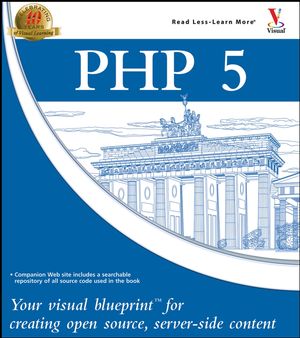 This title is out-of-print and not currently available for purchase from this site.
|
1. GETTING STARTED WITH PHP.
Introduction to PHP.
Install Apache on Windows.
Install Internet Information Services on Windows.
Add a Virtual Directory to Internet Information Services.
Set File and Folder Permissions on Windows.
Install PHP on Windows.
Install Apache on OS X.
Install PHP on OS X.
Set File and Folder Permissions on OS X.
Configure PHP.
Verify Installation.
Upload Pages to a Web Server.
2. PHP LANGUAGE BASICS.
Insert PHP Code into a Page.
Add Comments.
Create a Numeric Variable.
Create a String Variable.
Create a Constant.
Using Operators.
Perform a Numeric Calculation.
Control Program Flow Using Conditional Statements.
Using the Switch Statement.
Using While Loops.
Using For Loops.
Create a Function.
Return a Value from a Function.
Pass Arguments to a Function.
Pass Arguments by Reference.
Write a Recursive Function.
Using Dynamic Variables.
Work with Data Types.
Get Information About a Variable.
Using PHP Constants.
Include a File.
Using the Exit and Die Statements.
Work with Dates and Times.
3. WORKING WITH ARRAYS.
Introduction to Arrays.
Create an Array.
Create an Associative Array.
Create a Multidimensional Array.
Change the Current Array Element.
Add and Remove Elements from an Array.
Replace Elements in an Array.
Sort an Array.
Sort an Associative Array.
Sort Using a Custom Sort Function.
Get Information About an Array.
Using the List Statement.
Using the Foreach Statement.
Print an Array.
4. WORKING WITH TEXT.
Change the Case of a String.
Using ASCII Values.
Print a Formatted String.
Find String Length.
Convert a String into an Array.
Trim a String.
Compare Strings.
Access or Replace Characters by Position in a String.
Search for a Substring or Character.
Extract or Replace a Substring.
Replace All Instances of a Word.
Work with HTML Text.
Work with Unicode Text.
Introduction to Regular Expressions.
Find a Substring Using Regular Expressions.
Replace a Substring Using Regular Expressions.
Reformat a String Using Regular Expressions.
Create an Array of Matches Using Regular Expressions.
5. WORKING WITH FILESYSTEM AND I/O.
Open or Create a File.
Write to a File.
Copy or Delete a File.
Access File Attributes.
Set Unix File Permissions.
Work with Directories.
Get a List of Files in a Directory.
Using Output Buffering.
Set Custom HTTP Headers.
Execute Shell Commands.
Send an E-Mail.
6. WORKING WITH FORMS.
Create a Form.
Understanding Form Elements.
Add Elements to a Form.
Process Submitted Form Data.
Process Multiple Form Selections.
Create a File Upload Form.
Process a File Upload.8
Validate User Input.
7. USING COOKIES AND SESSIONS.
Create and Read a Cookie.
Delete a Cookie.
Create a Session.
Create and Read Session Variables.
Save Session Data to a File.
Access Saved Session Data.
8. INTRODUCTION TO OBJECTS.
Introduction to Object-Oriented Programming.
Changes in PHP 5.
Define a Class.
Create Class Constructors and Destructors.
Define a Method.
Clone an Object.
Create Private and Static Members.
Extend a Class.
Work with External Data in Classes.
Access Information About an Object.
Check for Classes and Methods.
Using Object Serialization.
Using Class Autoloading.
Overload an Object Method.
Using Iterators.
9. INTRODUCTION TO DATABASES.
Introduction to Databases.
Design a Database.
Choose a Database Server.
Introduction to Structured Query Language (SQL).
Using a Database Client.
10. USING DATABASES.
Introduction to SQLite.
Introduction to MySQLi.
Create an SQLite Database.
Add Records to an SQLite Database.
Retrieve Records from an SQLite Database.
Create an SQLite Function.
Connect to MySQL Server.
Add Records to a MySQL Database.
Select Records from a MySQL Database.
Update Records in a MySQL Database.
Delete Records from a MySQL Database.
Retrieve Records as an Associative Array.
Retrieve Records from Multiple Tables in a MySQL Database.
Get Information About Fields in a MySQL Table.
Using a Form to Modify a Record.
Create a MySQLi Connection.
Create a MySQLi Prepared Statement.
11. DEBUGGING AND ERRORS.
Change PHP's Error-Reporting Level.
Create a Custom Error Handler.
Log Errors to a File.
Send Errors to an E-Mail Address.
Embed Debugging Messages in HTML Comments.
Using Try...Catch Statements.
12. WORKING WITH XML.
Introduction to XML.
Introduction to DOM XML.
Parse a File Using SimpleXML.
Write to a File Using SimpleXML.
Parse a File Using SAX.
Parse a File Using DOM.
Write a File Using DOM.
Parse HTML Using DOM.
Using XPath.
Introduction to SOAP.
Introduction to XSLT.
Create a SOAP Client.
Create a SOAP Server.
Transform an XML File Using XSLT.
INDEX.



