Beginning Visual Basic 2005ISBN: 978-0-7645-7401-6
Paperback
840 pages
November 2005
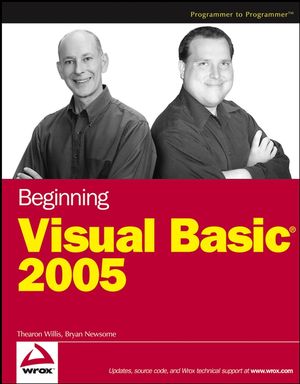 This title is out-of-print and not currently available for purchase from this site.
|
Do you think you've discovered an error in this book? Please check the list of errata below to see if we've already addressed the error. If not, please submit the error via our Errata Form. We will attempt to verify your error; if you're right, we will post a correction below.
| Chapter | Page | Details | Date | Print Run |
|---|---|---|---|---|
| Default behavior of the DialogResult enumeration The RTM version of Visual Studio 2005 changed the default behavior of the DialogResult enumeration. In the book and in the downloaded code you will find examples such as DialogResult.OK. These dialog result enumerations must be fully qualified with the Windows.Forms namespace. For example, DialogResult.OK should be written as Windows.Forms.DialogResult.OK. This applies to all DialogResult enumerations. |
3/16/06 | |||
| Database Explorer should be Server Explorer Throughout the book, any references to Database Explorer should be Server Explorer. |
1/9/06 | |||
| 14 | Error in Text Try It Out, Step 1, line 2 reads: 'click the _ button in the top-right...' It should read: 'click the X button in the top-right...' |
06/05/2006 | ||
| 47 | Error in Text under heading "Integer Math Shorthand" -- "In the next Try It Out, you'll see how can perform" should be: "In the next Try It Out, you'll see how you can perform" OR "In the next Try It Out, you'll see how to perform" |
01/28/2008 | ||
| 59 | Error in Text In "Try It Out" Item 2: 'Replace the string occurance should be: 'Replace the string occurrence |
01/25/2008 | ||
| 60 | Error in Code example code for the "Displaying the Current Date" Try It Out: the last line to input: MessageBox.Show(dteData, "Data Demo"). This fails to build if Option Strict is On. If Option Strict is Off, it builds and runs. NOTE If you already have Visual Studio 2005 installed and running,if you try to run some of these tutorials with it on, you will get build errors. TO FIX Add: ".ToString" to the variable name, rendering... MessageBox.Show(dteData.ToString, "Data Demo"). |
03/30/07 | ||
| 67 | Typo the first sentence in the last paragraph: with base twp should be: with base two |
01/08/07 | ||
| 76 | Error in Text Second paragraph third sentence -- "you change it in once place" should be: "you change it in one place" |
02/05/2008 | ||
| 76 & 77 | Error in Code Last line should be MessageBox.Show(dblArea.ToString, "Area"). |
12/05/2007 | ||
| 120 | Error in Text How it Works, Second Paragraph m (from "the 1 to 3 loop, which results in m being incremented.") should be: intLoop2 (becoming "the 1 to 3 loop, which results in intLoop2 being incremented.") |
07/03/07 | ||
| 120 | Error in Text Second paragraph, second sentence under How It Works: which results in m being incremented should be: which results in intLoop2 being incremented. |
02/11/2008 | ||
| 134 | Error in Code For intIndex as Integer .... Code reads: lstFriends.Items.Add(StrFriends(0)) Should read: lstFriends.Items.Add(StrFriends(intIndex)) |
05/17/2006 | ||
| 140 | Error in Code Visual Basic 2005. 'Try it Out' at bottom of page lists: If value >= 6 and value < 7 then CurrentState = DayAction.TravelingToWork Should read: If value >= 6 and value < 7 then CurrentState = DayAction.GetingReadyForWork |
03/31/2006 | ||
| 218 | Step 8 Code Snippet step 8, inserting code snippets. There was a change between the last beta and the RTM So, when you go to "File System - Processing Drives, Folders, and Files" and then double click the "Read text from a file" different code will be inserted. The following is the code inserted inside the "if statement".... If OpenFileDialog1.ShowDialog = Windows.Forms.DialogResult.OK Then Dim fileContents As String fileContents = My.Computer.FileSystem.ReadAllText("C:\Test.txt") End If" |
3/23/06 | ||
| 218 | Error in Code For step 9: Modify the code as shown: If OpenFileDialog1.ShowDialog = Windows.Forms.DialogResult.OK Then 'Save the file name strFileName = OpenFileDialog1.FileName 'Read the contents of the file Dim fileContents As String fileContents = My.Computer.FileSystem.ReadAllText(strFileName 'Display the file contents in the TextBox txtFile.Text = fileContents End If |
03/12/2008 | ||
| 149 | Error in Text Try It Out, Item 1, Beginning Sentence: Wrong type face for Name. It should be in the same type face as the sentence not in the type face of the code. |
02/11/2008 | ||
| 222 | Error in File Name Step 5: the code that isinserted is: My.Computer.FileSystem.WriteAllText("C:\Test.txt","Text", True) there is no Write New Text Files should be: a Write Text to a File. |
08/23/06 | ||
| 235 | Text Deletions Printing using the PrintDocument class requires a lot of coding and knowledge of how actual printing works. Fortunately, the .NET Framework provides the My.Computer.Printers namespace, which simplifies your job as a developer. This namespace wraps up all the complexities of printing and provides you with methods and properties that allow you to print a text document with ease and just a few lines of code. You can use the DefaultPrinter method of this namespace to print to the default printer, or you can use the Item property to specify the printer that you want to print to. Using either one, you can print a text document with as little as two lines of code, as shown in this code snippet: With My.Computer.Printers.DefaultPrinter .WriteLine(txtFile.Text) .Print() End With In the Print A Document section was left over from the original text for this book. This entire section along with the code had to be rewritten during CE-AR edits due to changes in the software. |
1/6/06 | ||
| 236 | Error in Text In the code in Step 6: DialogResult.OK should be prefixed with: Windows.Forms so the code reads: Windows.Forms.DialogResult.OK |
06/05/2006 | ||
| 243 | Text Error The Try It Out heading: the ColorDialog Control should be: Working with the FolderBrowserDialog Control |
1/05/06 | ||
| 422 | Error in Text second sentence of the step 3 in the "Try It Out": "Right-click the Secure Login project in the Solution Explorer..." should be read as: "Right-click the Access Control project in the Solution Explorer..." |
1/24/06 | ||
| 17 | 558 | Error in Text Step 7 DefaultClientScript Property: You can switch to source view on the default.aspx page. That is at the bottom left of the design area. In between the start and end <head> tags put the following: <meta content="text/VBScript" http-equiv="content-script-type" /> |
05/18/2006 | |
| 563 | Error in Text first bullet of step 6: "Sert ID to rfvFirstName" should be: "Set ID to rfvFirstName" |
1/24/06 | ||
| 566 | Error in Text 4.3 : Server Explorer should be: Solution Explorer |
12/05/06 | ||
| 681 | New method The method ChannelServices.RegisterChannel(channel) is now obsolete. Although it will compile with only a warning and still work, you should use the new method signature ChannelServices.RegisterChannel(channel, False). |
3/28/06 | ||
| 1007 | Error in Figure Figure 20-15: IDC_CANCELORDER should be IDC_CANCEL to be consistent with the code download. |
1/28/2008 | ||
| 1007 | Error in Figure Figure 20-17: "IDC_PRODCUCTNAME" should be: "IDC_PRODUCTNAME". |
01/28/2008 |



