Professional VB.NET 2003ISBN: 978-0-7645-5992-1
Paperback
1056 pages
June 2004
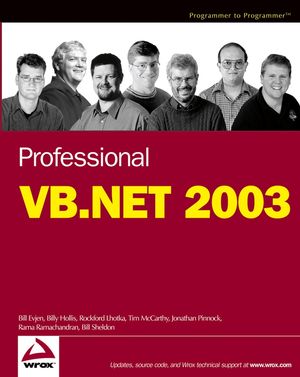 This title is out-of-print and not currently available for purchase from this site.
|
Do you think you've discovered an error in this book? Please check the list of errata below to see if we've already addressed the error. If not, please submit the error via our Errata Form. We will attempt to verify your error; if you're right, we will post a correction below.
| Chapter | Page | Details | Date | Print Run |
|---|---|---|---|---|
| 19 | Page: 19, location: code example error_type_in_book: book code error - poor code but runs OK file: error_type_in_download: description: Based on the statement immediately following the code, the C# portion of the example should read: ' Same example in C# Double dblNumber = 200; Double dblSquareRoot; dblSquareRoot = System.Math.Sqrt(dblNumber); label.Text = dblSquareRoot.ToString; |
9/29/04 | ||
| 36 | page: 36, location: last paragraph, 2nd sentence error_type_in_book: technical text error description: Sentence refers to the incorrect figure. Sentence should re! ad: You'll see the Properties window adjust to display the properties of Form1, as shown in Figure 2-7. |
9/29/04 | ||
| 37 | page: 37, location: 1st complete sentence error_type_in_book: technical text error description: To accurately reflect the form's caption as shown in Figure 2-9, the sentence should read: For your sample go to the Text property and change the default of Form1 to "Professional VB.NET Intro." ("Professional" rather than "Profession") |
9/29/04 | ||
| 43 | 3rd paragraph, 3rd sentence. There is a space missing between the words "that" and "allows". |
10/19/04 | ||
| 45-46 | page: 45-46, location: code example error_type_in_book: book code error - poor code but runs OK description: The code is not actually in error, but fails to highlight the use of the Imports keyword. Since "Imports System.Window.Forms" is used at the beginning of the code, the MessageBox.Show() function does not need to be qualified. |
9/29/04 | ||
| 53 | page: 53, location: 7th paragraph, last sentence error_type_in_book: spelling/grammar file: error_type_in_download: description: The sentence should read: As in previous versions of Visual Studio, this display supports examining the contents of object and array via a tree-control interface. (previous vs. pervious) The error has been submitted for correction. |
9/29/04 | ||
| 89 | Last paragraph, last sentence A space is missing between the words "now" and "obsolete" |
10/25/04 | ||
| 102 | First paragraph under "The UBound function" The paragraph refers to "arrMyIntArray2" three times, however, the last time it is referred to, it is mistyped as "arrMyIntArray1". |
11/22/04 | ||
| 120 | Last paragraph, last sentence A space is missing between the words "code" and "such". |
10/25/04 | ||
| 204-209 | All code examples "Messagebox.Show" was introduced as a replacement for "MsgBox". However, "MsgBox" was re-introduced on page 204 (last code block) and in the subsequent examples through to page 209. Reading on to page 272 "Messagebox.Show" is re-introduced. "MsgBox" should not have been re-introduced. |
11/22/04 | ||
| 220 | First unhighlighted code black after 2nd paragraph The code block has several problems. You are asked to create "emp" as type New Employee, however, the "new" method must take a parameter. Aside from being no initialisation, it would be more appropriate to display the 1st array element, ie. (1) instead of (0) as on page 217 3rd para from the end it states "appear as though our data set is 1-based rather than 0-based". In the code block on page 218 array item 0 (zero) would actually return nothing, whilst array items 1 though 3 would display something. This all means that the following would be a better piece of code for demonstration purposes: Dim emp As New Employee("John") Dim printable As IPrintableObject = emp Dim values As IValues = emp emp.EmployeeNumber = 151 Debug.WriteLine(emp.Value(1)) Debug.WriteLine(printable.Value(1)) Debug.WriteLine(values.GetValue(1)) The above would display the Employee Number (151) for "John". |
11/22/04 | ||
| 224 | First code block In the code example "ByVal" was omitted for the declaration of variable "Y". |
11/22/04 | ||
| 280 | 1st paragraph, 1st sentence Based on the prior code sample, the sentence should refer to iItems rather than intY. The sentence should read: In our first Catch block we have inserted an If block, so that we can exit the block given a certain condition (in this case that the overflow exception was caused by the value of iItems being 0). |
10/25/04 | ||
| 283 | Last line Last line refers to "system.divideexception". It should read "System.DivideByZeroException". |
11/22/04 | ||
| 399 | Code example The first comment line should read: 'This code will work in VB.NET!! (delete the word "not") |
10/25/04 | ||
| 402 | 3rd paragraph, last sentence The word "be" is ! missing. The sentence should read: However, if you want to click on the area covered by an owned form, the owned form has to be moved out of the way first. |
10/25/04 | ||
| 426 | 1st code example The value for the InitialDirectory property has a space in the string, which results in invalid data. The statement should read: OpenFileDialog1.InitialDirectory = "C:\" |
10/25/04 | ||
| 429 | Last code example The words "then remove" are duplicated in the comment, which should read: 'If the operation is a move (and not a copy) then remove' the item from the first list box |
10/25/04 | ||
| 445 | Last paragraph, 2nd sentence A space is missing between the words "often" and "such". |
10/25/04 | ||
| 462 | 4th paragraph, 2nd sentence A space is missing between the words "clients" and "such". |
10/25/04 | ||
| 556 | Error in Text In 5th paragraph on the line starting with "code-behind": The text reads: "If you get a compile error...In that case, add the following line of code to the declarations section at the top of the code-behind page NavBar.ascx.vb: Protected WithEvents MyNavBar As NavBar" It should read: "If you get a compile error...In that case, add the following line of code to the declarations section at the top of the code-behind page WebForm1.ascx.vb: Protected WithEvents MyNavBar As NavBar". |
04/06/2006 | ||
| Index | Incorrect index in the book Please download the correct index on the download page. |
8/13/04 |



