Macromedia Studio MX 2004 All-in-One Desk Reference For DummiesISBN: 978-0-7645-4407-1
Paperback
888 pages
December 2003
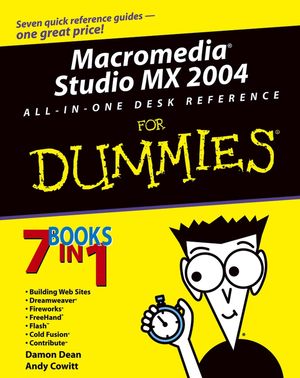 This title is out-of-print and not currently available for purchase from this site.
|
Book I: An Introduction to Building Web Sites.
Chapter 1: Why Build a Web Site?
Chapter 2: Developing Web Content.
Chapter 3: Choosing the Right Tools for the Job.
Chapter 4: Best Practices for Web Development.
Book II: Dreamweaver MX 2004.
Chapter 1: Introduction to Dreamweaver MX 2004.
Chapter 2: Creating Basic Web Pages.
Chapter 3: Creating and Using Dreamweaver Sites.
Chapter 4: Punching Up Your Pages with Forms and Frames.
Chapter 5: Laying Out Pages with Layers.
Chapter 6: Using ColdFusion MX 6.1 Developer Edition in Dreamweaver MX 2004.
Chapter 7: Advanced Web Page Design Techniques.
Chapter 8: Integrating Dreamweaver MX 2004 with Other Macromedia Products.
Book III: Fireworks MX 2004.
Chapter 1: Introduction to Fireworks MX 2004.
Chapter 2: Fireworks MX 2004 Basics.
Chapter 3: Working with Text, Shapes, and Images.
Chapter 4: Transforming Text, Shapes, and Images.
Chapter 5: The Power of Layers and Frames.
Chapter 6: Slicing Up Content for the Web.
Chapter 7: Advanced Fireworks MX 2004 Tools.
Chapter 8: Integrating Fireworks MX 2004 with Other Macromedia Products.
Book IV: FreeHand MX.
Chapter 1: Introduction to FreeHand MX.
Chapter 2: Understanding FreeHand MX Basics.
Chapter 3: Using the FreeHand MX Text Tools.
Chapter 4: Creating Illustrations with FreeHand MX.
Chapter 5: Transforming Text, Shapes, and Images.
Chapter 6: Exploring the Color Management Tools.
Chapter 7: Integrating FreeHand MX with Other Macromedia Products.
Book V: Macromedia Flash MX 2004.
Chapter 1: Introduction to Macromedia Flash MX 2004.
Chapter 2: Using the Graphics Tools.
Chapter 3: Working with Symbols.
Chapter 4: Making Your Life Easier with Layers.
Chapter 5: Creating Animation.
Chapter 6: Adding Sound and Video.
Chapter 7: Publishing Movies.
Chapter 8: Getting Interactive with ActionScript.
Chapter 9: Creating Interfaces with Components and Forms.
Chapter 10: Integrating Macromedia Flash MX 2004 with Other Macromedia Products.
Book VI: ColdFusion MX 6.1 Developer Edition.
Chapter 1: Introduction to ColdFusion MX 6.1 Developer Edition.
Chapter 2: Working with the ColdFusion Administrator.
Chapter 3: ColdFusion MX 6.1 Developer Edition Basics.
Chapter 4: Understanding CFML Basics.
Chapter 5: Variables, Functions, and Structured Data.
Chapter 6: Using Databases with ColdFusion MX 6.1 Developer Edition.
Chapter 7: Advanced Features in ColdFusion MX 6.1 Developer Edition.
Chapter 8: Integrating ColdFusion MX 6.1 Developer Edition with Other Macromedia Products.
Book VII: Contribute 2.
Chapter 1: Introduction to Contribute 2.
Chapter 2: Basics for Contributors.
Chapter 3: Contribute 2 Administration.
Chapter 4: Contribute 2 and Other Macromedia Products.
Index.



