Photoshop® CS For Dummies®ISBN: 978-0-7645-4356-2
Paperback
496 pages
November 2003
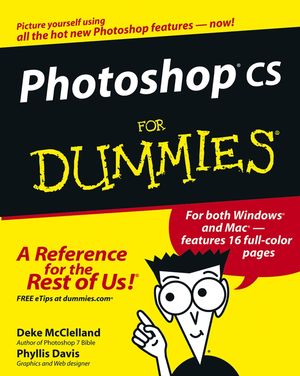 This title is out-of-print and not currently available for purchase from this site.
|
Part I: Getting the Basics Down.
Chapter 1: Introducing the Two Faces of Photoshop.
Chapter 2: Getting to Know the Interface.
Chapter 3: Using Photoshop for the First Time.
Part II: The Care and Feeding of Pixels.
Chapter 4: Sizing and Resizing Images.
Chapter 5: Introducing Color.
Chapter 6: Going to Hard Copy.
Part III: Selections and Layers.
Chapter 7: Making Selections.
Chapter 8: Working with Layers.
Part IV: Basic Editing.
Chapter 9: Adjusting Color and Tone.
Chapter 10: Creating Composite Images.
Chapter 11: Using Filters.
Part V: Using Your Virtual Paintbrush.
Chapter 12: Painting 101.
Chapter 13: Coloring inside the Lines.
Chapter 14: Changing History and Erasing Pixels.
Part VI: Heavy-Duty Photoshop.
Chapter 15: Using Masks and Channels.
Chapter 16: Using Paths and Shapes.
Chapter 17: Adding and Manipulating Type.
Part VII: Photoshop for Webbies.
Chapter 18: Spinning Graphics for the Web.
Chapter 19: Slicing and Dicing Images.
Part VIII: The Part of Tens.
Chapter 20: Ten (Or So) Filters You Can Use to Create Fast Effects.
Chapter 21: Ten Things to Do with Your Photoshop Masterpiece.
Index.



