Access 2003 All-in-One Desk Reference For DummiesISBN: 978-0-7645-3988-6
Paperback
840 pages
October 2003
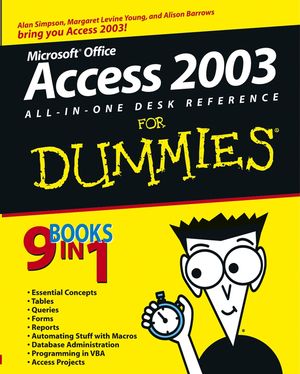 This title is out-of-print and not currently available for purchase from this site.
|
Book I: Essential Concepts.
Chapter 1: Introducing Access 2003.
Chapter 2: Getting Started, Getting Around.
Chapter 3: Designing Your Database the Relational Way.
Book II: Tables.
Chapter 1: Creating and Modifying Tables.
Chapter 2: Entering and Editing Data in Datasheets.
Chapter 3: Sorting, Finding, and Filtering Data.
Chapter 4: Importing and Exporting Data.
Chapter 5: Avoiding “Garbage In, Garbage Out”.
Chapter 6: Protecting Your Data with Referential Integrity.
Book III: Queries.
Chapter 1: Creating Select Queries.
Chapter 2: Letting Queries Do the Math.
Chapter 3: Doing Neat Things with Action Queries and Query Wizards.
Chapter 4: Viewing Your Data from All Angles Using Crosstabs and PivotTables.
Book IV: Forms.
Chapter 1: Designing and Using Forms (And Reports).
Chapter 2: Jazzing Up Your Forms (And Reports).
Chapter 3: Creating Smarter Forms.
Chapter 4: Doing Calculations in Forms (And Reports).
Book V: Reports.
Chapter 1: Creating and Spiffing Up Reports.
Chapter 2: Printing Beautiful Reports.
Chapter 3: Creating Charts and Graphs from Your Data.
Book VI: Macros: Automating Stuff in Access.
Chapter 1: Making Macros Do the Work.
Chapter 2: Making Macros Smarter.
Book VII: Database Administration.
Chapter 1: Database Housekeeping.
Chapter 2: Sharing the Fun — and the Database: Managing Multi-User Access.
Chapter 3: Securing Your Access Database.
Book VIII: Programming in VBA.
Chapter 1: What the Heck Is VBA?
Chapter 2: Writing Code.
Chapter 3: Writing Smarter Code.
Chapter 4: Controlling Forms with VBA.
Chapter 5: Using SQL and Recordsets.
Chapter 6: Debugging Your Code.
Chapter 7: Integrating Office Applications.
Book IX: Access on the Web.
Chapter 1: Creating Data Access Pages.
Chapter 2: Creating Access Projects.
Chapter 3: Introducing XML.
Appendix: Installing Microsoft Access.
Index.



