Excel 2003 BibleISBN: 978-0-7645-3967-1
Paperback
936 pages
October 2003
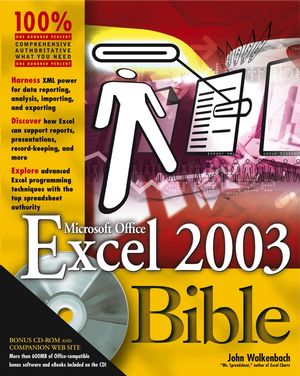 This title is out-of-print and not currently available for purchase from this site.
|
Part I: Getting Started with Excel.
Chapter 1: Introducing Excel.
Chapter 2: Entering and Editing Worksheet Data.
Chapter 3: Essential Worksheet Operations.
Chapter 4: Working with Cells and Ranges.
Chapter 5: Worksheet Formatting.
Chapter 6: Understanding Files and Templates.
Chapter 7: Printing Your Work.
Part II: Working with Formulas and Functions.
Chapter 8: Introducing Formulas and Functions.
Chapter 9: Creating Formulas That Manipulate Text.
Chapter 10: Working with Dates and Times.
Chapter 11: Creating Formulas That Count and Sum.
Chapter 12: Creating Formulas That Look Up Values.
Chapter 13: Creating Formulas for Financial Applications.
Chapter 14: Introducing Array Formulas.
Chapter 15: Performing Magic with Array Formulas.
Part III: Creating Charts and Graphics.
Chapter 16: Getting Started Making Charts.
Chapter 17: Learning Advanced Charting.
Chapter 18: Enhancing Your Work with Pictures and Drawings.
Part IV: Analyzing Data with Excel.
Chapter 19: Working with Lists.
Chapter 20: Using External Database Files.
Chapter 21: Analyzing Data with Pivot Tables.
Chapter 22: Performing Spreadsheet What-If Analysis.
Chapter 23: Analyzing Data Using Goal Seek and Solver.
Chapter 24: Analyzing Data with the Analysis ToolPak.
Part V: Using Advanced Excel Features.
Chapter 25: Using Custom Number Formats.
Chapter 26: Customizing Toolbars and Menus.
Chapter 27: Using Conditional Formatting and Data Validation.
Chapter 28: Creating and Using Worksheet Outlines.
Chapter 29: Linking and Consolidating Worksheets.
Chapter 30: Excel and the Internet.
Chapter 31: Sharing Data with Other Applications.
Chapter 32: Using Excel in a Workgroup.
Chapter 33: Making Your Worksheets Error-Free.
Part VI: Programming Excel with VBA.
Chapter 34: Introducing Visual Basic for Applications.
Chapter 35: Creating Custom Worksheet Functions.
Chapter 36: Creating UserForms.
Chapter 37: Using UserForm Controls in a Worksheet.
Chapter 38: Working with Excel Events.
Chapter 39: VBA Examples.
Chapter 40: Creating Custom Excel Add-Ins.
Part VII: Appendixes.
Appendix A: Worksheet Function Reference.
Appendix B: What's on the CD-ROM.
Appendix C: Just for Fun.
Appendix D: Additional Excel Resources.
Appendix E: Excel Shortcut Keys.
Index.
End-User License Agreement.



