Microsoft® Office 2003 BibleISBN: 978-0-7645-3949-7
Paperback
1176 pages
November 2003
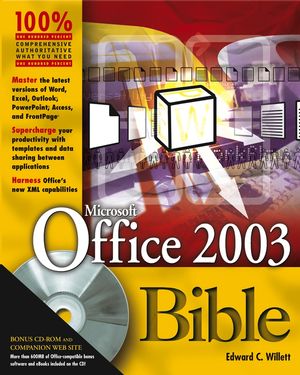 This title is out-of-print and not currently available for purchase from this site.
|
Acknowledgments.
Part I: Getting Started.
Chapter 1: Welcome to Your New Office.
Chapter 2: Using Office’s Menus and Toolbars.
Part II: Using Word.
Chapter 3: Creating and Working with Documents.
Chapter 4: Working with Text.
Chapter 5: Working with Tables.
Chapter 6: Forms, Fields, and Merging.
Chapter 7: Outlines, Tables of Contents, and Indexes.
Chapter 8: Styles and Templates.
Chapter 9: Getting Graphical.
Chapter 10: Working with Others on Word Documents.
Chapter 11: Using XML in Word.
Part III: Using Excel.
Chapter 12: Worksheets and Workbooks.
Chapter 13: Entering and Formatting Information.
Chapter 14: Charts.
Chapter 15: Formulas and Functions.
Chapter 16: Lists and Databases.
Chapter 17: Templates, Forms, and Graphics.
Chapter 18: PivotTable and PivotChart Reports.
Chapter 19: Using Excel to Analyze Data.
Chapter 20: Using XML in Excel.
Part IV: Using Outlook.
Chapter 21: Outlook Overview.
Chapter 22: Advanced Message Management.
Chapter 23: Outlook Security.
Chapter 24: Creating and Maintaining a Contact List.
Chapter 25: Managing Your Time with Calendar.
Part V: Using PowerPoint.
Chapter 26: Beginning a Presentation.
Chapter 27: Entering and Formatting Text.
Chapter 28: Using Templates and Wizards.
Chapter 29: Creating Charts and Tables.
Chapter 30: Adding Graphics and Special Effects.
Chapter 31: Finalizing Your Slide Show.
Chapter 32: Fine-Tuning Your Presentation.
Part VI: Using Access.
Chapter 33: Fundamentals of Access.
Chapter 34: Creating a Database.
Chapter 35: Working with Forms.
Chapter 36: Using Queries.
Chapter 37: Generating Reports.
Chapter 38: Access and XML.
Part VII: Office and the Web.
Chapter 39: Designing Web Sites with FrontPage.
Chapter 40: Managing Your Web Site with FrontPage.
Chapter 41: Creating Web Pages in Other Office Applications.
Part VIII: Collaborating in Office.
Chapter 42: Building Integrated Documents.
Chapter 43: Universal Drawing and Graphics Features.
Chapter 44: Using Microsoft Office Document Imaging and Scanning.
Chapter 45: Using Microsoft Office Picture Manager.
Chapter 46: Collaborating on a Network.
Chapter 47: Windows SharePoint Services with Office System.
Part IX: Customizing and Automating Office.
Chapter 48: Customizing Office Applications.
Chapter 49: Working with Macros.
Appendix A: What’s on the CD-ROM.
Appendix B: Optimizing Your Office Installation.
Appendix C: International Support and Accessibility Features.
Appendix D: Finding Office Information on the Web.
Index.



