After Effects 5 BibleISBN: 978-0-7645-3655-7
Paperback
936 pages
May 2002
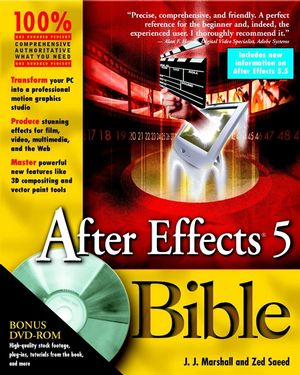 This title is out-of-print and not currently available for purchase from this site.
|
Foreword.
Preface.
Acknowledgments.
Quick Start: Making a Movie with After Effects.
Part I: Welcome to After Effects 5.
Chapter 1: Working in After Effects: Finding Your Way Around the Interface.
Chapter 2: Importing Media: Bringing Things In.
Chapter 3: Moving Your Artwork.
Chapter 4: Setting Your Preferences.
Part II: Keyframes and Rendering.
Chapter 5: Sharpening Positional Animations.
Chapter 6: Improving Keyframe Animations.
Chapter 7: Working the Render Queue.
Chapter 8: Building Complex Compositions.
Part III: Broadening Animation Skills: Masks, Transparency and Time.
Chapter 9: Making Use of Masks.
Chapter 10: Creating Mattes: Creative Hole-Punching.
Chapter 11: Mixing It Up with Transfer Modes.
Chapter 12: Manipulating Time: Relativity in After Effects.
Part IV: Using Effects: The Big Fun.
Chapter 13: Photoshop in Motion: Color Correction and Selective Blurring.
Chapter 14: Changing Channels and Colors.
Chapter 15: Simulating Natural Physics: Perspective, Light, and Sound.
Chapter 16: Designing with Style.
Chapter 17: Warping and Morphing Matter.
Chapter 18: Particle Playground.
Chapter 19: Keying and Knockouts.
Chapter 20: Vector Painting.
Part V: Aiming Higher: Advanced Techniques.
Chapter 21: Working with Text Within After Effects.
Chapter 22: Working with Text Outside After Effects.
Chapter 23: Putting Math in Motion: Using Motion Math Scripts.
Chapter 24: Adding the Third Dimension to Your Design.
Chapter 25: Adding Expressions to Your Arsenal.
Chapter 26: Improving Your Visuals with Sound.
Chapter 27: Wiggling, Tracking, and Stabilizing.
Part VI: Rendering for All Media.
Chapter 28: Juggling Format Issues.
Chapter 29: Prepping for Editors.
Part VII: Appendixes.
Appendix A: After Effects Resources.
Appendix B: Keyboard Shortcuts for the Mac.
Appendix C: Keyboard Shortcuts for Windows.
Appendix D: What's on the DVD-ROM.
Index.
Ads.
End-User License Agreement.
Preface.
Acknowledgments.
Quick Start: Making a Movie with After Effects.
Part I: Welcome to After Effects 5.
Chapter 1: Working in After Effects: Finding Your Way Around the Interface.
Chapter 2: Importing Media: Bringing Things In.
Chapter 3: Moving Your Artwork.
Chapter 4: Setting Your Preferences.
Part II: Keyframes and Rendering.
Chapter 5: Sharpening Positional Animations.
Chapter 6: Improving Keyframe Animations.
Chapter 7: Working the Render Queue.
Chapter 8: Building Complex Compositions.
Part III: Broadening Animation Skills: Masks, Transparency and Time.
Chapter 9: Making Use of Masks.
Chapter 10: Creating Mattes: Creative Hole-Punching.
Chapter 11: Mixing It Up with Transfer Modes.
Chapter 12: Manipulating Time: Relativity in After Effects.
Part IV: Using Effects: The Big Fun.
Chapter 13: Photoshop in Motion: Color Correction and Selective Blurring.
Chapter 14: Changing Channels and Colors.
Chapter 15: Simulating Natural Physics: Perspective, Light, and Sound.
Chapter 16: Designing with Style.
Chapter 17: Warping and Morphing Matter.
Chapter 18: Particle Playground.
Chapter 19: Keying and Knockouts.
Chapter 20: Vector Painting.
Part V: Aiming Higher: Advanced Techniques.
Chapter 21: Working with Text Within After Effects.
Chapter 22: Working with Text Outside After Effects.
Chapter 23: Putting Math in Motion: Using Motion Math Scripts.
Chapter 24: Adding the Third Dimension to Your Design.
Chapter 25: Adding Expressions to Your Arsenal.
Chapter 26: Improving Your Visuals with Sound.
Chapter 27: Wiggling, Tracking, and Stabilizing.
Part VI: Rendering for All Media.
Chapter 28: Juggling Format Issues.
Chapter 29: Prepping for Editors.
Part VII: Appendixes.
Appendix A: After Effects Resources.
Appendix B: Keyboard Shortcuts for the Mac.
Appendix C: Keyboard Shortcuts for Windows.
Appendix D: What's on the DVD-ROM.
Index.
Ads.
End-User License Agreement.



