Office XP BibleISBN: 978-0-7645-3592-5
Paperback
1392 pages
August 2001
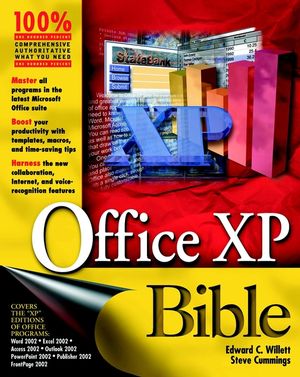 This title is out-of-print and not currently available for purchase from this site.
|
Preface.
Acknowledgments.
PART I: Quick Start.
Chapter 1: Welcome to Your New Office!
Chapter 2: Getting Started with Popular Office Applications.
PART II: Getting the Most out of Office.
Chapter 3: Getting Office Up and Running.
Chapter 4: Making the User Interface User-Friendly.
Chapter 5: Suit Yourself: Customizing Office.
Chapter 6: Office Collaboration: Playing Nice with Others.
Chapter 7: Running Office on a Network.
PART III: Building Great Documents with Office XP.
Chapter 8: The Power of Polished Text.
Chapter 9: Getting Graphical.
Chapter 10: Using Active Documents.
Chapter 11: Sharing Information.
Chapter 12: Advanced Document Management.
Chapter 13: Printing: From Screen to Paper.
Chapter 14: Document Integrity and Security.
PART IV: Creating Effective Documents with Word.
Chapter 15: Power Customizing Word.
Chapter 16: Making Text Work for You.
Chapter 17: Expert Editing.
Chapter 18: Saving Time with Styles and Templates.
Chapter 19: Organizing Information with Outlines, Tables of Contents, and Indexes.
Chapter 20: Working with Others on Word Documents.
Chapter 21: A Dream of Fields.
Chapter 22: Word Power Programming.
PART V: Crunching Numbers Efficiently with Excel.
Chapter 23: Power Customizing Excel.
Chapter 24: Advanced Navigation and Selection.
Chapter 25: Essentials of Editing and Formatting.
Chapter 26: Formulas and Functions.
Chapter 27: Charting New Territory.
Chapter 28: Analyzing Data.
Chapter 29: Debugging Your Worksheets.
Chapter 30: Excel Power Programming.
PART VI: Communicating and Organizing with Outlook.
Chapter 31: Outlook Overview.
Chapter 32: Managing Messages Efficiently.
Chapter 33: More Than Text: Advanced Messaging.
Chapter 34: Keeping Track of Contacts.
Chapter 35: Managing Your Time with Calendar.
Chapter 36: Using Journals and Notes.
PART VII: Presenting Your Thoughts Powerfully with PowerPoint.
Chapter 37: Powerful Presentations.
Chapter 38: Saving Time with Templates and Wizards.
Chapter 39: Sprucing Up Your Presentation with Graphics and Special Effects.
Chapter 40: Creating and Organizing a Slide Show.
PART VIII: Designing Dazzling Publications with Publisher.
Chapter 41: Introducing Publisher.
Chapter 42: Advanced Publisher Techniques.
PART IX: Creating and Managing a Wonderful Web Site with FrontPage.
Chapter 43: Designing Web Pages with FrontPage.
Chapter 44: Managing Your Web Site.
Chapter 45: Creating Web Pages in Other Office Applications.
PART X: Managing and Manipulating Data with Access.
Chapter 46: Getting Inside Access.
Chapter 47: Fundamentals of Access.
Chapter 48: Secrets of Database Application Design.
Chapter 49: Working with Data Using VBA.
Chapter 50: Designing Access Forms.
PART XI: Tapping the Programming Power of VBA.
Chapter 51: Basic Visual Basic for Applications.
Chapter 52: Using the Visual Basic Editor.
Chapter 53: Writing Great VBA Modules.
Chapter 54: Object-Oriented Programming with VBA.
Chapter 55: Unbreakable Code: Debugging and Error Trapping.
Chapter 56: Getting Interactive: Custom Dialog Boxes.
Chapter 57: Building Power Applications.
Appendix: Finding Office Information on the Web.
Index.
Acknowledgments.
PART I: Quick Start.
Chapter 1: Welcome to Your New Office!
Chapter 2: Getting Started with Popular Office Applications.
PART II: Getting the Most out of Office.
Chapter 3: Getting Office Up and Running.
Chapter 4: Making the User Interface User-Friendly.
Chapter 5: Suit Yourself: Customizing Office.
Chapter 6: Office Collaboration: Playing Nice with Others.
Chapter 7: Running Office on a Network.
PART III: Building Great Documents with Office XP.
Chapter 8: The Power of Polished Text.
Chapter 9: Getting Graphical.
Chapter 10: Using Active Documents.
Chapter 11: Sharing Information.
Chapter 12: Advanced Document Management.
Chapter 13: Printing: From Screen to Paper.
Chapter 14: Document Integrity and Security.
PART IV: Creating Effective Documents with Word.
Chapter 15: Power Customizing Word.
Chapter 16: Making Text Work for You.
Chapter 17: Expert Editing.
Chapter 18: Saving Time with Styles and Templates.
Chapter 19: Organizing Information with Outlines, Tables of Contents, and Indexes.
Chapter 20: Working with Others on Word Documents.
Chapter 21: A Dream of Fields.
Chapter 22: Word Power Programming.
PART V: Crunching Numbers Efficiently with Excel.
Chapter 23: Power Customizing Excel.
Chapter 24: Advanced Navigation and Selection.
Chapter 25: Essentials of Editing and Formatting.
Chapter 26: Formulas and Functions.
Chapter 27: Charting New Territory.
Chapter 28: Analyzing Data.
Chapter 29: Debugging Your Worksheets.
Chapter 30: Excel Power Programming.
PART VI: Communicating and Organizing with Outlook.
Chapter 31: Outlook Overview.
Chapter 32: Managing Messages Efficiently.
Chapter 33: More Than Text: Advanced Messaging.
Chapter 34: Keeping Track of Contacts.
Chapter 35: Managing Your Time with Calendar.
Chapter 36: Using Journals and Notes.
PART VII: Presenting Your Thoughts Powerfully with PowerPoint.
Chapter 37: Powerful Presentations.
Chapter 38: Saving Time with Templates and Wizards.
Chapter 39: Sprucing Up Your Presentation with Graphics and Special Effects.
Chapter 40: Creating and Organizing a Slide Show.
PART VIII: Designing Dazzling Publications with Publisher.
Chapter 41: Introducing Publisher.
Chapter 42: Advanced Publisher Techniques.
PART IX: Creating and Managing a Wonderful Web Site with FrontPage.
Chapter 43: Designing Web Pages with FrontPage.
Chapter 44: Managing Your Web Site.
Chapter 45: Creating Web Pages in Other Office Applications.
PART X: Managing and Manipulating Data with Access.
Chapter 46: Getting Inside Access.
Chapter 47: Fundamentals of Access.
Chapter 48: Secrets of Database Application Design.
Chapter 49: Working with Data Using VBA.
Chapter 50: Designing Access Forms.
PART XI: Tapping the Programming Power of VBA.
Chapter 51: Basic Visual Basic for Applications.
Chapter 52: Using the Visual Basic Editor.
Chapter 53: Writing Great VBA Modules.
Chapter 54: Object-Oriented Programming with VBA.
Chapter 55: Unbreakable Code: Debugging and Error Trapping.
Chapter 56: Getting Interactive: Custom Dialog Boxes.
Chapter 57: Building Power Applications.
Appendix: Finding Office Information on the Web.
Index.



