AutoCAD 2000 BibleISBN: 978-0-7645-3268-9
Paperback
1344 pages
September 1999
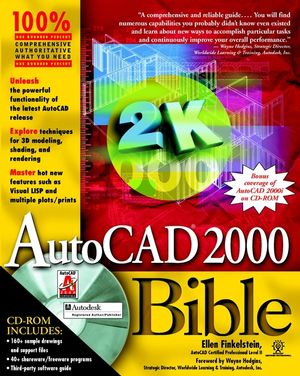 This title is out-of-print and not currently available for purchase from this site.
|
Foreword.
Preface.
Acknowledgments.
PART I: AutoCAD Basics.
Chapter 1: Starting to Draw.
Chapter 2: Opening a Drawing.
Chapter 3: Using Commands.
Chapter 4: Specifying Coordinates.
Chapter 5: Setting Up a Drawing.
PART II: Drawing in Two Dimensions.
Chapter 6: Drawing Simple Lines.
Chapter 7: Drawing Curves and Point Objects.
Chapter 8: Viewing Your Drawing.
Chapter 9: Editing Your Drawing: Basic Tools.
Chapter 10: Editing Your Drawing: Advanced Tools.
Chapter 11: Organizing Drawings with Layers, Colors, Linetypes, and Lineweights.
Chapter 12: Getting Information from Your Drawing.
Chapter 13: Creating Text.
Chapter 14: Drawing Dimensions.
Chapter 15: Creating Dimension Styles and Tolerances.
Chapter 16: Drawing Complex Objects.
Chapter 17: Plotting and Printing Your Drawing.
PART III: Working with Data.
Chapter 18: Working with Blocks and Attributes.
Chapter 19: Referencing Other Drawings.
Chapter 20: Working with External Databases.
PART IV: Drawing in Three Dimensions.
Chapter 21: Specifying 3D Coordinates.
Chapter 22: Viewing 3D Drawings.
Chapter 23: Creating 3D Surfaces.
Chapter 24: Creating Solids and Editing in 3D.
Chapter 25: Rendering in 3D.
PART V: Organizing and Managing Drawings.
Chapter 26: Keeping Control of Your Drawings.
Chapter 27: Working with Other Applications.
Chapter 28: Getting on the Internet.
PART VI: Customizing AutoCAD.
Chapter 29: Customizing Commands and Toolbars.
Chapter 30: Creating Macros and Slide Shows with Script Files.
Chapter 31: Creating Your Own Linetypes and Hatch Patterns.
Chapter 32: Creating Shapes and Fonts.
Chapter 33: Customizing Menus.
PART VII: Programming AutoCAD.
Chapter 34: Understanding AutoLISP and Visual LISP Basics.
Chapter 35: Exploring AutoLISP Further.
Chapter 36: Exploring Advanced AutoLISP Topics.
Chapter 37: Programming with Visual Basic for Applications.
Appendix A: Installing and Configuring AutoCAD.
Appendix B: AutoCAD 2000 Menus and Toolbars.
Appendix C: Command and System Variable Changes.
Appendix D: AutoCAD Resources.
Appendix E: What's on the CD-ROM.
Index.
End-User License Agreement.
GNU General Public License.
CD-ROM Installation Instructions.
Preface.
Acknowledgments.
PART I: AutoCAD Basics.
Chapter 1: Starting to Draw.
Chapter 2: Opening a Drawing.
Chapter 3: Using Commands.
Chapter 4: Specifying Coordinates.
Chapter 5: Setting Up a Drawing.
PART II: Drawing in Two Dimensions.
Chapter 6: Drawing Simple Lines.
Chapter 7: Drawing Curves and Point Objects.
Chapter 8: Viewing Your Drawing.
Chapter 9: Editing Your Drawing: Basic Tools.
Chapter 10: Editing Your Drawing: Advanced Tools.
Chapter 11: Organizing Drawings with Layers, Colors, Linetypes, and Lineweights.
Chapter 12: Getting Information from Your Drawing.
Chapter 13: Creating Text.
Chapter 14: Drawing Dimensions.
Chapter 15: Creating Dimension Styles and Tolerances.
Chapter 16: Drawing Complex Objects.
Chapter 17: Plotting and Printing Your Drawing.
PART III: Working with Data.
Chapter 18: Working with Blocks and Attributes.
Chapter 19: Referencing Other Drawings.
Chapter 20: Working with External Databases.
PART IV: Drawing in Three Dimensions.
Chapter 21: Specifying 3D Coordinates.
Chapter 22: Viewing 3D Drawings.
Chapter 23: Creating 3D Surfaces.
Chapter 24: Creating Solids and Editing in 3D.
Chapter 25: Rendering in 3D.
PART V: Organizing and Managing Drawings.
Chapter 26: Keeping Control of Your Drawings.
Chapter 27: Working with Other Applications.
Chapter 28: Getting on the Internet.
PART VI: Customizing AutoCAD.
Chapter 29: Customizing Commands and Toolbars.
Chapter 30: Creating Macros and Slide Shows with Script Files.
Chapter 31: Creating Your Own Linetypes and Hatch Patterns.
Chapter 32: Creating Shapes and Fonts.
Chapter 33: Customizing Menus.
PART VII: Programming AutoCAD.
Chapter 34: Understanding AutoLISP and Visual LISP Basics.
Chapter 35: Exploring AutoLISP Further.
Chapter 36: Exploring Advanced AutoLISP Topics.
Chapter 37: Programming with Visual Basic for Applications.
Appendix A: Installing and Configuring AutoCAD.
Appendix B: AutoCAD 2000 Menus and Toolbars.
Appendix C: Command and System Variable Changes.
Appendix D: AutoCAD Resources.
Appendix E: What's on the CD-ROM.
Index.
End-User License Agreement.
GNU General Public License.
CD-ROM Installation Instructions.



