Excel 97 BibleISBN: 978-0-7645-3036-4
Paperback
960 pages
January 1997
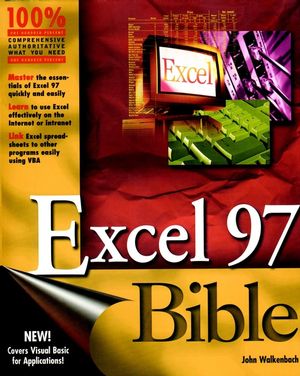 This title is out-of-print and not currently available for purchase from this site.
|
Introduction.
PART I: GETTING STARTED.
Chapter 1: A Bit of Background.
Chapter 2: What's New in Excel 97?
Chapter 3: Getting Acquainted with Excel.
PART II: INTRODUCTORY CONCEPTS.
Chapter 4: Navigating Through Excel.
Chapter 5: Working with Files and Workbooks.
Chapter 6: Entering and Editing Worksheet Data.
Chapter7: Essentials Spreadsheets Operations.
Chapter 8: Working with Cells and Ranges.
Chapter 9: Creating and Using Formulas.
Chapter 10: Using Worksheet Function.
Chapter 11: Worksheet Formatting.
Chapter 12: Printing Your Work.
Chapter 13: Chart-Making Basics.
Chapter 14: Enhancing Your Work with Pictures and Drawings.
Chapter 15: Putting It All Together.
PART III: ADVANCED FEATURES.
Chapter 16: Advanced Charting.
Chapter 17: Creating Maps with Microsoft Map.
Chapter 18: Creating and Using Worksheet Outlines.
Chapter 19: Linking and Consolidating Worksheets.
Chapter 20: Creating and Using Array Formulas.
Chapter 21: Using Excel in a Workgroup.
PART IV: ANALYZING DATA.
Chapter 22: Importing Data from Other Sources.
Chapter 23: Working with Lists.
Chapter 24: Using External Databas Files.
Chapter 25: Analyzing Data with Pivot Tables.
Chapter 26: Performing Spreadsheet What-If Analysis.
Chapter 27: Analyzing Data Using Goal Seeking and Solver.
Chapter 28: Analyzing Data with the Analysis ToolPak.
Chapter 29: Sharing Data with Other Applications.
Chapter 30: Excel and the Internet.
Chapter 31: Making Your Worksheets Error-Free.
Chapter 32: Fun Stuff.
PART VI: CUSTOMIZING EXCEL.
Chapter 33: Customizing Toolbars and Menus.
Chapter 34: Using and Creating Templates.
Chapter 35: Using Visual Basic for Applications (VBA).
Chapter 36: Creating Custom Worksheet Functions.
Chapter 37: Creating Custom Dialog Boxes.
Chapter 38: Using Dialog Box Controls in Your Worksheet.
Chapter 39: Creating User-Oriented Applications.
Chapter 40: Creating Custome Excel Add-Ins.
PART VII: APPENDIXES.
Appendix A: Using Online Help: A Primer.
Appendix B: Worksheet Function Reference.
Appendix C: Excel's Shortcut Keys.
Appendix D: What's at the Web Site.
Index.
PART I: GETTING STARTED.
Chapter 1: A Bit of Background.
Chapter 2: What's New in Excel 97?
Chapter 3: Getting Acquainted with Excel.
PART II: INTRODUCTORY CONCEPTS.
Chapter 4: Navigating Through Excel.
Chapter 5: Working with Files and Workbooks.
Chapter 6: Entering and Editing Worksheet Data.
Chapter7: Essentials Spreadsheets Operations.
Chapter 8: Working with Cells and Ranges.
Chapter 9: Creating and Using Formulas.
Chapter 10: Using Worksheet Function.
Chapter 11: Worksheet Formatting.
Chapter 12: Printing Your Work.
Chapter 13: Chart-Making Basics.
Chapter 14: Enhancing Your Work with Pictures and Drawings.
Chapter 15: Putting It All Together.
PART III: ADVANCED FEATURES.
Chapter 16: Advanced Charting.
Chapter 17: Creating Maps with Microsoft Map.
Chapter 18: Creating and Using Worksheet Outlines.
Chapter 19: Linking and Consolidating Worksheets.
Chapter 20: Creating and Using Array Formulas.
Chapter 21: Using Excel in a Workgroup.
PART IV: ANALYZING DATA.
Chapter 22: Importing Data from Other Sources.
Chapter 23: Working with Lists.
Chapter 24: Using External Databas Files.
Chapter 25: Analyzing Data with Pivot Tables.
Chapter 26: Performing Spreadsheet What-If Analysis.
Chapter 27: Analyzing Data Using Goal Seeking and Solver.
Chapter 28: Analyzing Data with the Analysis ToolPak.
Chapter 29: Sharing Data with Other Applications.
Chapter 30: Excel and the Internet.
Chapter 31: Making Your Worksheets Error-Free.
Chapter 32: Fun Stuff.
PART VI: CUSTOMIZING EXCEL.
Chapter 33: Customizing Toolbars and Menus.
Chapter 34: Using and Creating Templates.
Chapter 35: Using Visual Basic for Applications (VBA).
Chapter 36: Creating Custom Worksheet Functions.
Chapter 37: Creating Custom Dialog Boxes.
Chapter 38: Using Dialog Box Controls in Your Worksheet.
Chapter 39: Creating User-Oriented Applications.
Chapter 40: Creating Custome Excel Add-Ins.
PART VII: APPENDIXES.
Appendix A: Using Online Help: A Primer.
Appendix B: Worksheet Function Reference.
Appendix C: Excel's Shortcut Keys.
Appendix D: What's at the Web Site.
Index.



