Photoshop Elements All-in-One Desk Reference For DummiesISBN: 978-0-471-77861-5
Paperback
647 pages
May 2006
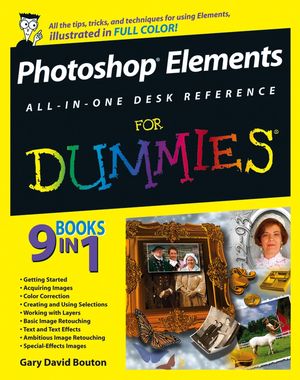 This title is out-of-print and not currently available for purchase from this site.
|
Book I: Getting Started.
Chapter 1: To Begin at the Beginning.
Chapter 2: Checking Out the Elements Workspace.
Chapter 3: The Toolbox, Options, and Other Essential Stuff.
Chapter 4: Paletts and Shapes.
Book II: Acquiring Images.
Chapter 1: Input from a Digital Camera.
Chapter 2: Input from a CD.
Chapter 3: Input from a Scanner.
Chapter 4: Input from Other Applications.
Book III: Color Correction.
Chapter 1: Correcting Image Exposure.
Chapter 2: Improving Color Balance.
Book IV: Creating and Using Selections.
Chapter 1: Creating Basic Selections.
Chapter 2: Creating Freeform Selections.
Chapter 3: Still More Selection Tools.
Chapter 4: Modifying What You Selected.
Book V: Working with Layers.
Chapter 1: Getting a Selection onto a Layer.
Chapter 2: Changing Layer Properties.
Chapter 3: Layer Blending Modes.
Book VI: Basic Image Retouching.
Chapter 1: Fixing Photo Defects.
Chapter 2: Healing Images and Photography Tips.
Chapter 3: Using Filters.
Book VII: Typing the Text.
Chapter 1: Working with the Type Tools.
Chapter 2: Using Different Fonts.
Chapter 3: Adding a Professional Typographical Touch.
Chapter 4: Text Special Effects.
Book VIII: Ambitious Image Retouching.
Chapter 1: Moving Subjects to a Different Background Image.
Chapter 2: Changing Reality.
Chapter 3: Creating Finishing Touches to Reality (and Fantasy).
Book IX: Creating Special-Effects Images.
Chapter 1: Creating Otherworldly Images.
Chapter 2: Stretching Reality.
Index.



