CSS Instant ResultsISBN: 978-0-471-75126-7
Paperback
383 pages
April 2006
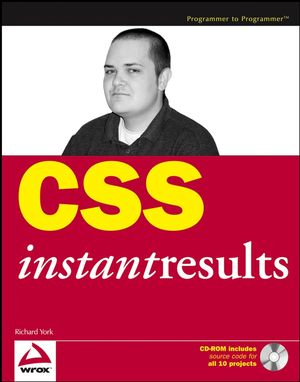 This title is out-of-print and not currently available for purchase from this site.
|
Introduction.
Chapter 1: Tab.
Design.
Code and Code Explanation.
Testing and Caveats.
What the IE7 JavaScript Provides for This Project.
Using and Modifying the Project.
Tabs with Background Images.
Background Images That Include Text.
Liquid Tabs.
Chapter 2: Multi-column Layouts.
Design.
Code and Code Explanation.
Testing and Caveats.
Using and Modifying this Project.
Two-Column Layout.
Liquid Secondary Columns.
The Float Method.
Good, Old-Fashioned Internet Explorer Hacking.
Chapter 3: Dynamic Drop-Down Menus.
Design.
Code and Code Explanation.
Testing and Caveats.
Other Caveats.
Using and Modifying the Project.
Implementing JavaScript-enabled Drop-Down Menus.
Custom Backgrounds and Borders.
Drop Down, Not Sideways!
Chapter 4: More Dynamic Drop-down Menus and the Incredible, Versatile :target.
Design.
Code and Code Explanation.
Testing and Caveats.
Chapter 5: Slide Show.
Design.
Code and Code Explanation.
Testing and Caveats.
Chapter 6: Custom Borders and Rounded Corners.
Design.
Code and Code Explanation.
Testing and Caveats.
Using and Modifying the Project.
Chapter 7: Applying CSS to a Webmail Application.
Design.
Code and Code Explanation.
Testing and Caveats.
Using and Modifying the Project.
Adding a Message Preview Pane.
Three-Column Layout a la Microsoft Outlook 2003.
Chapter 8: Styling Input Forms.
Design.
Code and Code Explanation.
Testing and Caveats.
Chapter 9: User-Interface for a Web-based File Viewer.
Design.
Code and Code Explanation.
Laying the Foundation.
Applying Menus.
Styling a Directory Tree.
Styling Multiple Methods of Viewing a Directory’s Contents.
CSS Popup Windows.
Testing and Caveats.
Using and Modifying the Project.
Windows Details View.
Save As Dialog.
Choose a Directory Dialog.
Chapter 10: Calendar.
Design.
Code and Code Explanation.
Testing and Caveats.
Using and Modifying the Project.
Index.



