Federal Style Patterns 1780 - 1820ISBN: 978-0-471-69419-9
Hardcover
272 pages
February 2005
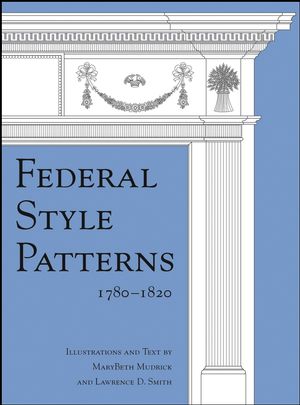 This title is out-of-print and not currently available for purchase from this site.
|
| Download Title | Size | Download |
|---|---|---|
| PowerCADD File Repair Tool There is a known problem with the way PowerCADD interacts with MacOS X. Unlike previous versions of MacOS, MacOS X requires files to use three letter extensions (such as ".jpg" or ".dwx") to identify the content of a file. Unfortunately, PowerCADD files do not have such an extension. It is possible to use PowerCADD files in OS X by making sure that the older OS 9-style "content type creator code" is properly set. The PowerCADD files shipped on the CD accompanying this book did not have this code set properly, rendering them unable to open in PowerCADD. We have prepared an downloadable Applescript program that will allow you to fix the PowerCADD files included on the CD.
|
61.62 KB | Click to Download |



