Office 2011 for Mac All-in-One For DummiesISBN: 978-0-470-90371-1
Paperback
840 pages
March 2011
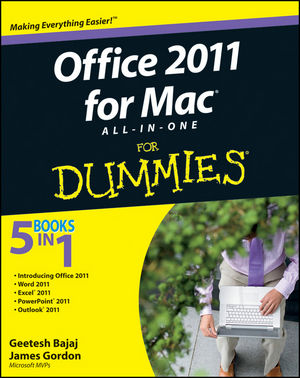 This title is out-of-print and not currently available for purchase from this site.
|
Book I: Introducing Office 2011.
Chapter 1: Going Over the Preliminaries.
Chapter 2: Interfacing with Office.
Chapter 3: Traversing the Toolbox.
Chapter 4: Working with Files.
Chapter 5: Getting SmartArt.
Chapter 6: Selecting and Formatting.
Chapter 7: Formatting Pictures.
Chapter 8: Inserting Media.
Chapter 9: Fancy Text Boxes.
Chapter 10: Common Tools That Make Life Easier.
Chapter 11: Making Great Tables.
Chapter 12: Using VBA.
Book II: Word 2011.
Chapter 1: Exploring Word's Interface.
Chapter 2: An Open and Shut Case.
Chapter 3: Formatting and Typography.
Chapter 4: Working with Document Layout.
Chapter 5: Collaborating on and Proofi ng Documents.
Chapter 6: Making Great Tables and Charts.
Chapter 7: Saving Time in Word.
Chapter 8: Advanced Word Stuff.
Chapter 9: Printing for Posterity.
Chapter 10: Managing a Mail Merge.
Book III: Excel 2011.
Chapter 1: Working Every Day in Excel.
Chapter 2: Opening and Saving Files in Excel.
Chapter 3: Getting into Cells and Worksheets.
Chapter 4: Formatting and Conditional Formatting.
Chapter 5: Making, Formatting, and Filtering a Table.
Chapter 6: Making Charts.
Chapter 7: Controlling Excel.
Chapter 8: Delving Deeper into Data.
Chapter 9: Sharing and Collaborating.
Chapter 10: Making Forms in Excel.
Chapter 11: Printing in Excel.
Book IV: PowerPoint 2011.
Chapter 1: Profi ling PowerPoint's Interface.
Chapter 2: Opening and Saving a Presentation.
Chapter 3: Feeling at Home on the Ribbon.
Chapter 4: Adding Audio and Movies.
Chapter 5: Designing Masters, Slide Layouts, and Themes.
Chapter 6: Applying Animation.
Chapter 7: Delivering Your Presentation.
Chapter 8: Printing, Sharing, and Coauthoring Presentations.
Book V: Outlook 2011.
Chapter 1: Upgrading to Microsoft Outlook.
Chapter 2: Using Common Outlook Tools.
Chapter 3: Mastering Mail.
Chapter 4: Crafting Your Calendar.
Chapter 5: Keeping Up with Contacts.
Chapter 6: Keeping Track of Your Day.
Index.



