Beginning iPad Application DevelopmentISBN: 978-0-470-64165-1
Paperback
600 pages
May 2010
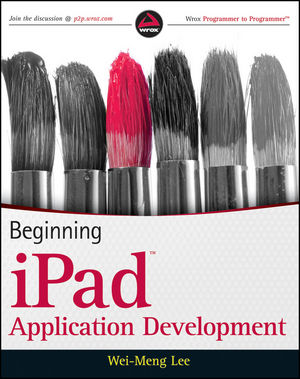 This title is out-of-print and not currently available for purchase from this site.
|
Introduction xxv
Part I: Getting started
Chapter 1: Getting Started with iPad Programming 3
Obtaining the iPhone SDK 4
Components of the iPhone SDK 6
Architecture of the iPhone OS 14
Some Useful Information Before You Get Started 17
Summary 20
Chapter 2: Write Your First Hello World! Application 23
Getting Started with Xcode 23
Customizing Your Application Icon 38
Summary 42
Chapter 3: Views, Outlets, and Actions 45
Outlets and Actions 45
Using Views 52
Adding Views Dynamically Using Code 68
Understanding View Hierarchy 71
Summary 73
Chapter 4: View Controllers 77
The View-based Application Template 78
The Window-based Application Template 89
The Split View-based Application Template 108
The Tab Bar Application Template 129
Summary 138
Chapter 5: Keyboard Inputs 141
Using the Keyboard 142
Customizing the Type of Inputs 144
Detecting the Presence of the Keyboard 153
Summary 165
Chapter 6: Screen Rotations 167
Responding to Device Rotations 167
Programmatically Rotating the Screen 179
Summary 180
Chapter 7: Using the Table View 185
A Simple Table View 186
Summary 230
Chapter 8: Application Preferences 233
Creating Application Preferences 233
Programmatically Accessing the Settings Values 242
Summary 251
Chapter 9: File Handling 253
Understanding the Application Folders 254
Using Property Lists 259
Copying Bundled Resources 265
Summary 267
Chapter 10: Database Storage Using SQLite3 269
Using SQLite3 270
Creating and Opening a Database 272
Bundling SQLite Databases with Your Application 281
Summary 282
Part III : Advanced iPad Programming Techniques
Chapter 11: Simple Animations 287
Using the NSTimer Class 287
Transforming Views 295
Animating a Series of Images 300
Summary 303
Chapter 12: Recognizing Gestures 305
Recognizing Gestures 305
Detecting Touches 328
Summary 346
Chapter 13: Accessing the Accelerometer 349
Using the Accelerometer 349
Using Shake API to Detect Shakes 354
Summary 361
Part IV: Network programming techniques
Chapter 14: Web Services 365
Basics of Consuming XML Web Services 366
Consuming a Web Service in Your iPad Application 370
Parsing the XML Response 378
Summary 383
Chapter 15: Bluetooth Programming 385
Using the Game Kit Framework 385
Implementing Voice Chatting 395
Summary 402
Chapter 16: Bonjour Programming 405
Creating the Application 405
Publishing a Service 408
Browsing for Services 410
Summary 416
Chapter 17: Apple Push Notification Services 419
Generating a Certificate Request 420
Generating a Development Certificate 422
Creating an App ID 425
Creating the iPad Application 432
Creating the Push Notification Provider 436
Summary 439
Chapter 18: Displaying Maps 441
Displaying Maps and Monitoring Changes using the Map Kit 441
Getting Location Data 447
Displaying Disclosure Button 476
Summary 479
Appendix A: Answers to Exercises 483
Appendix B: Getting Around in Xc ode 495
Launching Xcode 495
Debugging Your Applications 501
Appendix C: Getting Around in Interface Builder 507
.xib Window 507
Designing the View 508
Inspector Window 510
Library 512
Outlets and Actions 512
Appendix D: Crash Course in Objective-C 519
Directives 519
Classes 520
Memory Management 532
Protocols 539
Index 545



