Mastering Autodesk® Revit® MEP 2011ISBN: 978-0-470-62637-5
Paperback
624 pages
October 2010
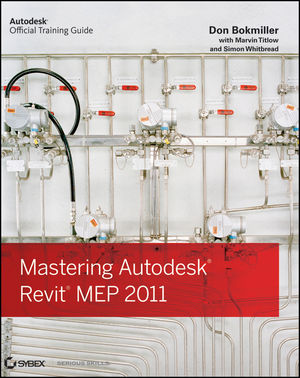 This title is out-of-print and not currently available for purchase from this site.
|
Do you think you've discovered an error in this book? Please check the list of errata below to see if we've already addressed the error. If not, please submit the error via our Errata Form. We will attempt to verify your error; if you're right, we will post a correction below.
| Chapter | Page | Details | Date | Print Run |
|---|---|---|---|---|
| various | Issues related to the Properties Palette and Instance Parameters Throughout this book you will read about the placement and creation of face-hosted, or face-based families. The addition of the Properties Palette to Revit MEP 2011 has caused a change in the way some Instance parameters are handled when placing component families into a model. This issue was discovered after the final editing of this book. The problem that occurs is that default values for Instance parameters within families are not honored when the families are placed into a model. The most common example is the Default Elevation parameter, which exists in all face based families. This parameter allows you to assign an elevation for a component when it is placed on a vertical face. However, the placement of a face-based family will have a value of 0? 0? for the Default Elevation regardless of the value assigned in the family. This behavior can vary between families and projects so the user should be wary of this and take note of the Properties box when placing elements. The following behaviors have been recorded:
|
10/6/10 | 1st |



