Bodyshop: The Photoshop Retouching Guide for the Face and BodyISBN: 978-0-470-62438-8
Paperback
480 pages
August 2010
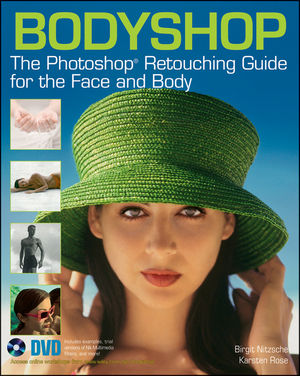 This title is out-of-print and not currently available for purchase from this site.
|
Chapter 1: Body contours.
Slim legs against plain background.
Reduce buttocks and create symmetry.
Change body size.
Reduce belly.
Achieve perfect leg contours.
Slimmer legs against detailed background.
Replace missing body parts.
Improve posture.
Body modulation.
Stretch legs.
Change body shape with light and shadow.
Style upper body.
Refine upper body contours.
Paint with light and emphasize contours.
Basic Overview: Workflow.
Chapter 2: Facial contours.
Change facial proportions.
Change head shape and create symmetry.
Reduce laugh lines.
Remove double chin.
Refine nose and chin contours.
Create witch nose.
Reduce nose.
Apply lens correction.
Basic Overview: Layers.
Chapter 3: Eyes.
Emphasize eyes with make-up effects.
Open blinkingeyes.
Adapt eye size and hooded eyelid.
Sharpen in case of shallow depth of field.
Neutralize and brighten whites of eyes.
Sharpen in case of motion blur.
Remove reflections for glasses.
Make eyes look clear.
Remove red eye.
Basic Overview: Paths.
Chapter 4: Mouth.
Apply Lip gloss.
Full lips.
Mouth correction.
Smile, please!
Correct teeth.
Emphasize lips.
Basic Overview: Blend modes.
Chapter 5: Skin.
Improve skin texture and skin tone.
Porcelain skin.
Correct color cast on skin
Brighten and smooth skin indentations.
Reduce skin glare.
Even skin tone.
Adapt tone and decolorize skin.
Tint skin.
Various blur effects using channels and filters.
Reduce overexposure.
Blur skin and increase contrast.
White skin.
Adapt skin contrast.
Rejuvenate man.
Basic Overview: Special layer techniques.
Chapter 6: Hair.
Isolate hair from uniform background.
Isolate model from structured background for composition.
Bring out hair texture.
Remove hair clips.
Color hair.
Remove three-day stubble.
Change hairstyle.
Basic Overview: Sharpening.
Chapter 7: Hands and feet.
Change foot contours.
Emphasize age.
Expressive hands.
Get fingernails into shape.
Beautiful hands in a few quick steps.
Basic Overview: Paths.
Online Workshops.
Index.



