Access Solutions: Tips, Tricks, and Secrets from Microsoft Access MVPsISBN: 978-0-470-59168-0
Paperback
576 pages
October 2010
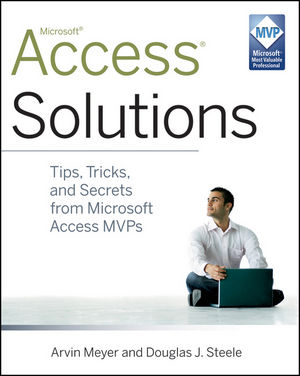 |
||||||
| Download Title | Size | Download |
|---|---|---|
| ReadMe File | 784 bytes | Click to Download |
| 9780470591680: Access Solutions Full Code Download | 9.32 MB | Click to Download |
| Tip 1: Creating Tables for Web Applications | 20.63 KB | Click to Download |
| Tip 2: Alternative to the Hyperlink Data Text | 277.65 KB | Click to Download |
| Tip 3: Fill a Table with Numbers | 41.34 KB | Click to Download |
| Tip 4: A Single Query to Do Both Updates and Insertions | 76.64 KB | Click to Download |
| Tip 5: Using a Cartesian Product to Generate a Calendar | 65.88 KB | Click to Download |
| Tip 6: Using a Multiselect List Box as a Query Parameter | 1.17 MB | Click to Download |
| Tip 7: Cascading Combo Boxes | 81.56 KB | Click to Download |
| Tip 8: Cascading Combo Boxes on Continuous Forms | 78.02 KB | Click to Download |
| Tip 9: Paired List Boxes | 110.77 KB | Click to Download |
| Tip 10: Marquees, Scrolling Messages, and Flashing Labels | 56.19 KB | Click to Download |
| Tip 11: Custom Tab Controls | 447.97 KB | Click to Download |
| Tip 12: Simulating Web-Style "Hover" Buttons | 32.98 KB | Click to Download |
| Tip 13: Custom Form Navigation Controls | 80.87 KB | Click to Download |
| Tip 14: Calendar Form | 64.75 KB | Click to Download |
| Tip 15: Simulating Drag-and-Drop in Access Forms | 94.16 KB | Click to Download |
| Tip 16: Providing Visual Feedback for Drag-and-Drop | 110.41 KB | Click to Download |
| Tip 17: Control List Boxes with Drag-and-Drop | 125.88 KB | Click to Download |
| Tip 18: Page 1 of N for Groups | 82.42 KB | Click to Download |
| Tip 19: Always Starting a Group on an Odd Page for Duplex Printing | 97.90 KB | Click to Download |
| Tip 20: Dynamically Changing the Sort Order of a Report | 560.38 KB | Click to Download |
| Tip 21: Week-at-a-Glance-Type Report | 90.14 KB | Click to Download |
| Tip 22: Day-at-a-Glance-Type Report | 83.23 KB | Click to Download |
| Tip 23: Useful String Functions | 114.28 KB | Click to Download |
| Tip 24: Useful Functions | 112.37 KB | Click to Download |
| Tip 25: Relinking Front-End Databases to Back-End Databases in the Same Folder | 675.63 KB | Click to Download |
| Tip 26: SaveAsText and LoadFromText: Undocumented Backup and Anti-Corruption Tricks | 167.48 KB | Click to Download |
| Tip 27: Reminders: Building Tickler Forms and Utilities | 59.79 KB | Click to Download |
| Tip 28: Using Disconnected Recordsets | 109.82 KB | Click to Download |
| Tip 29: Implementing Soundex | 299.03 KB | Click to Download |
| Tip 30: Charting Using Excel | 116.61 KB | Click to Download |
| Tip 31: Using the TreeView Control | 90.81 KB | Click to Download |
| Tip 32: Using the ListView Control | 459.29 KB | Click to Download |
| Tip 33: Adding Images to the TreeView Control | 419.29 KB | Click to Download |
| Tip 34: Using the TreeView and ListView Controls Together | 447.12 KB | Click to Download |
| Tip 35: Building an Access Web Application | 1.07 MB | Click to Download |
| Tip 36: Embedding a Web Control in a Form | 31.13 KB | Click to Download |
| Tip 37: Building a Time Picker in a Web Form: An Introduction to Web Macros | 592.77 KB | Click to Download |
| Tip 38: RSS Feeds | 239.05 KB | Click to Download |
| Tip 39: Detecting Whether You've Got Internet Connectivity | 43.28 KB | Click to Download |
| Tip 40: Drilling Down to Data | 162.06 KB | Click to Download |
| Tip 41: Utility for Renaming a Form's Controls | 46.84 KB | Click to Download |
| Tip 42: Document Management Using Access | 96.39 KB | Click to Download |
| Tip 43: Ultra-Fast Searching | 278.43 KB | Click to Download |



