Access 2010 24-Hour TrainerISBN: 978-0-470-59167-3
Paperback
552 pages
June 2011
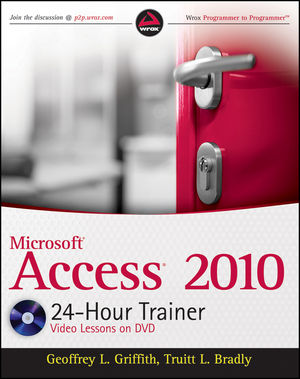 This title is out-of-print and not currently available for purchase from this site.
|
Lesson 1: Installing Access 2010.
Lesson 2: Getting Started in Access 2010.
Lesson 3: Creating a New Database Application.
Lesson 4: Access Database Objects.
Lesson 5: The Access 2010 Ribbon.
Lesson 6: The Access 2010 Backstage.
Lesson 7: The Access 2010 Navigation Pane.
Lesson 8: Creating a Table in Datasheet View.
Lesson 9: Creating a Table in Design View.
Lesson 10: Access 2010 Data Types.
Lesson 11: Table and Field Properties.
Lesson 12: Data Validation and Limiting User Input.
Lesson 13: Creating Value List Fields.
Lesson 14: Creating Lookup Tables.
Lesson 15: Table Modifications.
Lesson 16: Creating Table Relationships.
Lesson 17: Creating Table Field Indexes.
Lesson 18: Creating Tables from External Data.
Lesson 19: Creating Linked Tables.
Lesson 20: Collecting Data via E-mail.
Lesson 21: Creating Queries with the Wizard.
Lesson 22: Creating Queries in Design View.
Lesson 23: Creating Select Queries.
Lesson 24: Data Aggregation and Grouping.
Lesson 25: Creating Parameter Queries.
Lesson 26: Creating Append Queries.
Lesson 27:Creating Update Queries.
Lesson 28: Creating Delete Queries.
Lesson 29: Creating Make Table Queries.
Lesson 30: Creating Crosstab Queries.
Lesson 31: Creating Forms in Layout View.
Lesson 32: Creating Forms in Design View.
Lesson 33: Acc ess Form Properties.
Lesson 34: Access 2010 Form Controls.
Lesson 35: Working with Subforms and Subreports.
Lesson 36: Embedded Macros in Forms.
Lesson 37: Adding Code to Forms.
Lesson 38: Access 2010 Form Types.
Lesson 39: Creating PivotCharts.
Lesson 40: Access Application Navigation.
Lesson 41: Creating Reports in Layout View
Lesson 42: Creating Reports in Design View.
Lesson 43: Access Report Properties.
Lesson 44: Report Sorting, Grouping, and Totals
Lesson 45: Using Macros in Reports.
Lesson 46: Creating Macros in Access 2010.
Lesson 47: Macro Types and Security.
Lesson 48: Macro Parts.
Lesson 49: Building Macros.
Lesson 50: Data Macros in Access 2010.
Lesson 51: The Visual Basic Editor.
Lesson 52: Introduction to VBA.
Lesson 53: Using Operators in VBA.
Lesson 54: Using Variables in VBA.
Lesson 55: Creating Class Modules.
Lesson 56: The Access Object Model.
Lesson 57: Working with DAO.
Lesson 58: Access Application Settings.
Lesson 59: Customizing the Navigation Pane.
Lesson 60: Customizing the Ribbon.
Lesson 61: Customizing the Backstage.
Lesson 62: The Access Runtime.
Summary.
Appendix: What’s on the DVD?
Index.



