Access 2010 Programmer's ReferenceISBN: 978-0-470-59166-6
Paperback
1272 pages
August 2010
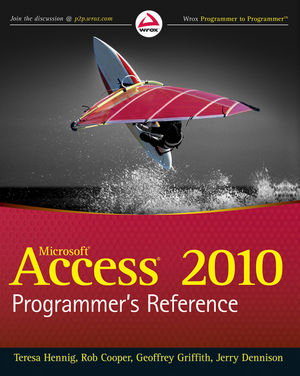 This title is out-of-print and not currently available for purchase from this site.
|
Do you think you've discovered an error in this book? Please check the list of errata below to see if we've already addressed the error. If not, please submit the error via our Errata Form. We will attempt to verify your error; if you're right, we will post a correction below.
| Chapter | Page | Details | Date | Print Run |
|---|---|---|---|---|
| 124 | Error in Text Figure reference should read: ?For example, in figure 5-2 (shown previously), the current ...? |
08/23/2010 | ||
| 180 | Error in Text Page 180: second line from bottom of the page should reference Figure 7-1, not 8-1. |
11/8/2011 | ||
| 675 | Error in Code
Public Function CreateEmailWithOutlook( _
MessageTo As String, _
Subject As String, _
MessageBody As String)
' Define app variable and get Outlook using the "New" keyword
Dim olApp As New Outlook.Application
Dim objMail As Object ' An Outlook Mail item
' Create a new email object
Set objMail = olApp.CreateItem(olMailItem)
' Add the To/Subject/Body to the message and display the message
With objMail
.To = MessageTo
.Subject = Subject
.Body = MessageBody
.Display ' To show the email message to the user
End With
' Release all object variables
Set objMail = Nothing
Set olApp = Nothing
End Function
|
10/18/11 | ||
| 676 | Error in Code
Public Function SendEmailWithOutlook( _
MessageTo As String, _
Subject As String, _
MessageBody As String)
' Define app variable and get Outlook using the "New" keyword
Dim olApp As New Outlook.Application
Dim objMail As Object ' An Outlook Mail item
' Create a new email object
Set objMail = olApp.CreateItem(olMailItem)
' Add the To/Subject/Body to the message and display the message
With objMail
.To = MessageTo
.Subject = Subject
.Body = MessageBody
.Send ' Send the message immediately
End With
' Release all object variables
Set objMail = Nothing
Set olApp = Nothing
End Function
|
10/18/11 | ||
| 20 | 792 | Typo in Code Line 20 (in the first block of code), it says: using Sytem.Runtime.InteropServices;But it should say: using System.Runtime.InteropServices; |
3/14/11 |



