iPhone OS Development: Your visual blueprint for developing apps for Apple's mobile devicesISBN: 978-0-470-55651-1
Paperback
320 pages
April 2010
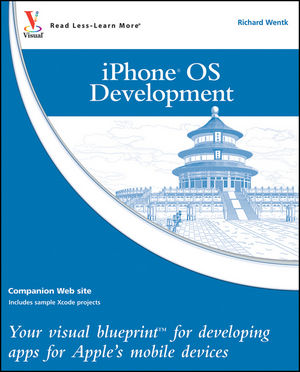 This title is out-of-print and not currently available for purchase from this site.
|
Introducing iPhone OS Devices.
Install the iPhone SDK.
Introducing Xcode and the iPhone SDK.
Explore the Sample Code Libraries.
Introducing Xcode’s Work Areas.
Understanding Xcode’s Work Areas.
Build a Sample Application.
Choose a Project Template.
Work with Xcode’s Auto-Completion Features.
Speed Up Editing with Pop-Ups and Bookmarks.
Debug Your Code.
Profile and Improve Your Code.
Work with Application Preferences and Settings.
2 UNDERSTANDING OBJECTIVE-C AND COCOA.
Introducing Obective-C and Cocoa Touch.
Introducing Objects, Classes, Methods, and Messages.
Create a Custom Class.
Work with Messages.
Introducing Frameworks, Foundations, and Layers.
Master the Apple Developer Documentation.
3 DEVELOPING APPLICATIONS.
Developing iPhone Applications.
Understanding Design Patterns.
Introducing Interface Builder.
Introducing Nib Design in Interface Builder.
Introducing Windows and Views.
Create a Hello World Application.
Design a View in Interface Builder.
Define IBOutlets and IBActions in Xcode.
Link Objects to Outlets in Interface Builder.
Handle Messages from a View.
Manage Memory Effectively.
Handle System Messages.
Handle Single-Touch Events.
Handle Multi-Touch Events.
4 CREATING THE USER EXPERIENCE.
Views and View Navigation.
Create a Multiview Application with a Tab Bar.
Create a Toolbar.
Switch Views with a Navigation Controller.
Add a Page Control.
Switch Views Manually.
Create an Alert.
Get User Input with an Alert.
Create a Sliding Action Sheet Menu.
Display an Activity Indicator.
Add a Slider and Progress Bar.
Add Toggle Switches and Segmented Controls.
Add a Search Bar.
Add a Background Image.
Create a Custom Button.
Create a Webview.
Create an Auto-Rotating View.
Use Orientation Events to Switch Views.
5 ENRICHING THE USER EXPERIENCE.
Enriching the User Experience.
Create an Animated Modal Pop-Up View.
Create Flip and Curl Animations.
Create a Swipe Animation.
Control Animations with Preset Timing Functions.
Create a Bounce Effect with a Custom Timing Function.
Transform a View.
Add Audio and Vibration Alerts.
Create an Interface without Using Interface Builder.
6 CREATING AND USING TABLES.
Introducing UITableView.
Create a Table View and Fill It with a List.
Customize Cell Traits.
Add Images to Cells.
Add Check Marks and Disclosures to Cells.
Working with Table Editing and Customized Cells.
Create Color-Coded Cells.
Add Sliders to Cell.
Load a Cell Template from a Nib File.
Add and Delete Cells.
Create Moveable Cells.
Create Sections in Tables.
Introducing Pickers.
Create a Multicolumn Picker.
Create a Date and Time Picker.
Create a Multiview Navigation-Based Application.
7 WORKING WITH TEXT AND DATA.
Working with Cocoa Data Types and Objective-C Variables.
Enter Text with a UITextField.
Enter Multi-Line Text with a UITextView.
Introducing the iPhone File System.
Create and Manipulate Files.
Work with NSDictionary.
Work with Cut and Paste.
Save and Load Objects with NSKeyedArchiver.
Create and Change Application Preferences.
Save and Reload an Application State with NSCoder.
Introducing Core Data.
Create a Simple Core Data Application.
Introducing XML.
Work with NSXMLParser.
Copying Files to and from the iPhone.
Handle Errors with NSError.
8 CREATING GRAPHICS AND ANIMATION.
Introducing Graphics and Animation.
Create a Context for Graphics.
Create a Simple Animation with drawRect.
Introducing Paths.
Create a Path.
Paint a Path.
Create a Clipping Path.
Create a Reusable Path Object.
Using Affine Transforms.
Using the Current Transformation Matrix.
Create Color.
Create Color Gradients.
Add a Bitmap Image.
Create a Drop Shadow.
Using Patterns.
Using Transparency Layers.
Using CGLayers.
Introducing CALayer Objects.
Fill and Animate a CALayer.
Working with Core Animation.
Create an Animation with CABasicAnimation.
Introducing OpenGL ES.
Create an OpenGL ES Animation.
9 WORKING WITH MEDIA.
Introducing Media Types and Frameworks.
Display a Scrollable Large Image with UIScrollView.
Using UIWebView to Display a PDF.
Browse the Camera Image Library.
Using the Camera.
Record and Play Back Audio.
Introducing the MediaPlayer Framework.
Create a Video Player.
Access the Device’s iPod Library.
Schedule Events with Timers and Threads.
10 WORKING WITH WEB SERVICES, GAMES, AND OTHER IPHONE APPLICATIONS.
Introducing the Address Book Frameworks.
Using People Pickers.
Show Contact Details and Filter Searches.
Add a New Contact.
Introducing Networking and Web Services.
Download Data from a URL.
Launch Applications with URL Schemes.
Introducing Keychains and Credentials.
Add Secure Password Access with NSCredential.
Introducing Game Kit.
Work with Game Kit.
11 EXPLORING THE IPHONE'S SPECIAL FEATURES.
Introducing the Accelerometer and Proximity Sensor.
Using the Accelerometer.
Introducing Location Services.
Get Your Location.
Introducing Google Maps and MapKit.
Display and Annotate a Map.
Create an Application Icon and Badge.
Using C, Unix, and iPhone OS Functions.
APPENDIX A: USING THE APP STORE.
APPENDIX B: OPEN APPLICATION DEVELOPMENT.
APPENDIX C: DEVELOP FOR THE IPAD.
INDEX.



