Windows 7 For Seniors For DummiesISBN: 978-0-470-50946-3
Paperback
408 pages
September 2009
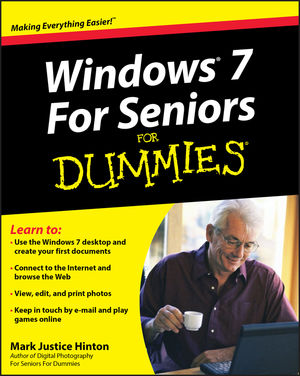 This is a Print-on-Demand title. It will be printed specifically to fill your order. Please allow an additional 10-15 days delivery time. The book is not returnable.
|
||||||
Introduction 1
Part I: Getting to Know Windows 7 7
1: Getting Comfortable with the Windows 7 Desktop 9
2: Examining the Anatomy of a Window 29
3: Creating Your First Documents 45
4: Organizing Your Documents 69
Part II: Getting Things Done in Windows 7 93
5: Taking Advantage of the Windows Accessories 95
6: Installing and Removing Programs 115
7: Working with Printers and Other Add-On Devices 127
Part III: Discovering the Internet 141
8: Connecting to the Internet 143
9: Finding What You Need on the Web 153
10: Sending and Receiving E-Mail 179
Part IV: Having Fun with Windows 7 201
11: Playing Games 203
12: Enjoying Photos in Windows 7 213
13: Listening to Music and Watching DVDs 235
Part V: Having It Your Way with Windows 7 259
14: Making Windows 7 More Fun to Use 261
15: Using the Taskbar and Start Menu Smartly 285
16: Making Windows 7 Easier to Use 303
Part VI: Staying Safe and Keeping Windows 7 Healthy 323
17: Updating Windows 7 325
18: Protecting Your Computer 341
19: Keeping Your Data Safe 359
Index 377



