Beginning Oracle Application ExpressISBN: 978-0-470-38837-2
Paperback
384 pages
December 2008
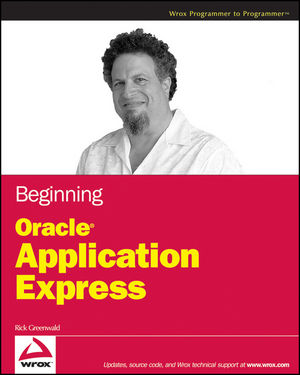 This title is out-of-print and not currently available for purchase from this site.
|
Do you think you've discovered an error in this book? Please check the list of errata below to see if we've already addressed the error. If not, please submit the error via our Errata Form. We will attempt to verify your error; if you're right, we will post a correction below.
| Chapter | Page | Details | Date | Print Run |
|---|---|---|---|---|
| 2 | 40 | Error in Text The reference to Figure 2-28 should be deleted from Step 5 and added to Step 7 on page 42. |
6/15/09 | |
| 2 | 42 | Error in Text The text for the second sentence of Step 7 should read “Select the ORDER_ITEMS table in the Available Columns list and move all the columns to the Displayed Columns list." |
1/8/09 | |
| 2 | 43 | Error in Figure Page 43 contains Figure 2-30 which is referenced in step 10 on page 42. The figure is not accurate because in step 10 the instruction specified that the field "Master Row Navigation Order" be set to ORDER_ID value instead of what is being shown in Figure 2-30, which is "CUSTOMER_NAME" instead. |
1/8/09 | |
| 3 | 58 | Error in Figure Figure 3-5 is missing an ORDER_ID column. Also in Figure 3-5, there is a check in the Edit column. This implies that the column in the report is editable, like when you change the Tabular Form Element to Text Field. Since this is not the default setting for the column the check should be removed from Figure 3-5. |
6/15/09 | |
| 3 | 64-65 | Error in Text Page 64 - 65 instructs reader to update the default value of a data field called "Order Timestamp" to use SYSDATE and Default Value Type to "PL/SQL Expression" so that as new order is created a default date value is filled in automatically. However, this will generate an Oracle "Invalid Month" error when the user tries to create a new order with the default date now in the format of DD-MM-YY with dash as the delimiter because the calendar picker defaults to the format of DD/MM/YY. The missing step that needs to be mentioned after step 7 on page 65 is: Under the "Page Item" section, change the Display As field from the default selection of "Date Picker (DD/MM/YYYY)" to new selection of "Date Picker (DD-MM-YYYY)." The author mentions changing the formatting of this item, but it is in a later chapter, as step 2 on page 92. |
1/8/09 | |
| 4 | 92 | Error in Text For Step 2 on the page, you should change the format to DD-MON-YYYY to insure compatibility with all versions of APEX and Oracle 11g. |
6/15/09 | |
| 103 | Error in Figure In the Figure 4-14, in section Action, Page entry has the value 3, which should be 1, as instructed to do on page 101. |
6/15/09 | ||
| 104 | Error in Text 2nd Paragraph reads ".. you want to send the user to Page 4, the report page, ..." It should read Page 1. |
6/15/09 | ||
| 4 | 105-108 | Error in Text This text should go after step 14 on page 108: The button will insert the first row and return the user to the same page. However, as part of the automatic processing, all the values for the items on this page are cleared, including the value for the ORDER_ID, which is required to link a new record to its order. You can remedy this by modifying the branch logic. 15. Click on the conditional branch that was created when you created the button. Scroll to the Action area and click on flashlight next to the entry labeled Set these items. 16. Select the Pn_ORDER_ID (where n is the number of the page) for the Item, and &Pn_ORDER_ID. for the value (where n is the number of the previous page). Click Apply in the dialog box to return to the main page, and then Apply Changes on the main page. You have now specified that the value of the ORDER_ID item is set properly with its associated order. To round out the functionality, you would also want to hide this button when the page is used for updating records. 17. Click on the entry for the button you just created and scroll to the Conditions area. 18. For the Condition Type, select Value of Item in Expression 1 is NULL. 19. Enter Pn_ORDER_ITEMS_ID as the value for Expression 1, where n is the number of the page. This setting will hide the button where the ORDER_ITEMS_ID is not null – in other words, when the record already exists and the page is updating the record. Your newly modified form is ready to test. |
6/15/09 | |
| 243 | Error in Figure The figure on page 243 should have the field just added (Pn_ORDER_SHIP_DATE) as the last in the list of items. |
1/7/09 |



