Teach Yourself VISUALLY Flash CS4 ProfessionalISBN: 978-0-470-34474-3
Paperback
368 pages
February 2009
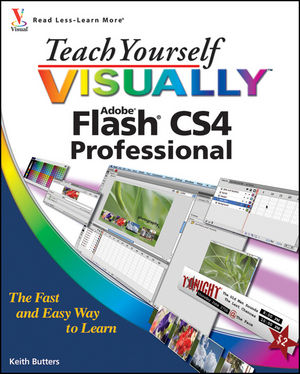 This title is out-of-print and not currently available for purchase from this site.
|
Introducing Flash.
Get to Know the Flash User Interface.
Using Flash Utility Panels.
Open a Flash File.
Save and Close a Flash File.
Save and Version Your Work with Save As.
Create a New Flash Document.
Organize and Save Your Workspace.
Move and Zoom the Work Area.
Using Rulers and Grids.
Work from a Template.
Using the Properties Inspector.
Set up a New Flash Document.
Adjust Publish Settings.
Test a Flash Movie.
Get Flash Help.
Chapter 2: Drawing in Flash.
Introducing Flash Drawing Tools.
Understanding Groups.
Using the Line Tool.
Draw Lines Freehand with the Pencil Tool.
Draw Fills with the Brush Tool.
Draw Shapes with the Pen Tool.
Draw Rectangles and Ovals.
Fill Shapes with the Paint Bucket Tool.
Chapter 3: Modifying and Positioning Artwork.
Using the Eraser Tool.
Select Artwork.
Change the Color of Lines and Fills.
Customize Lines with the Ink Bottle Tool.
Reshape Lines and Shape Outlines.
Copy Attributes.
Create Custom Color Swatches.
Make a Custom Gradient Fill.
Transform a Gradient Fill.
Scale and Rotate Objects with the Free Transform Tool.
Create Groups of Lines, Fills, and Shapes.
Send Groups Forward and Backward in Space.
Align Shapes.
Snap to Grid.
Snap to Objects.
Chapter 4: Working with Text.
Add Text with the Text Tool.
Format a Paragraph.
Change Text Colors and Fonts.
Copy Text Attributes.
Adjust Text Kerning and Leading.
Move and Resize Text Areas.
Break Apart Text.
Transform Text.
Chapter 5: Importing Artwork.
Understanding Vector Art and Bitmaps.
Import a Bitmap.
Break Apart a Bitmap.
Create a Bitmap Fill.
Convert a Bitmap to Vector Art Using Trace Bitmap.
Import Vector Graphics from Illustrator.
Set Bitmap Properties.
Import a PSD File.
Chapter 6: Working with Layers.
Add and Delete Layers.
Set Layer Properties.
Add a Guide Layer.
Make a Layer Mask.
Group Layers into Folders.
Show and Hide Layers and Layer Groups.
Show Layers as Outlines.
Lock Layers.
Rearrange Layers.
Chapter 7: Working with the Timeline.
Add and Remove Frames and Keyframe.
Add Frame Labels.
Move Frames.
Cut, Copy, and Paste Frames.
Reverse Frames.
Preview Frames in the Timeline.
Chapter 8: Working with Symbols and Instances.
Understanding Symbols and Instances.
Types of Symbols.
Create a Graphic Symbol.
Add an Instance of a Symbol to the Stage.
Modify Instances.
Swap Symbols.
Create a Button Symbol.
Edit the States of a Button.
Add a Behavior to a Button.
Create a Movie Clip Symbol.
Preview a Symbol.
Apply Filters to an Instance.
Apply a Blend Mode to an Instance.
Understanding the Different Blend Modes.
Rotate and Translate MovieClip Instances with 3-D Tools.
Chapter 9: Creating Timeline Animation in Flash.
Create a Frame-by-Frame Animation.
Onion-Skinning an Animation.
Edit Multiple Frames.
Understanding Tweening.
Create a Classic Tween.
Create a Motion Tween.
Create a Motion Tween with 3-D Transformations.
Create a Shape Tween.
Add Shape Hints.
Animate Along a Path.
Create a Movie Clip of an Animation.
Animate a Mask.
Add Animation to a Button.
Chapter 10: Adding Interactivity with ActionScript.
Introducing ActionScript.
Using the Actions Panel.
Assign Frame Actions.
Add a gotoAndPlay() Action to the Timeline.
Work with Instances in ActionScript.
Move a Movie Clip with ActionScript.
Fade Out a Movie Clip with ActionScript.
Animate Using the Flash Transitions Package.
Understanding Events and Event Handlers.
Start and Stop an Animation with a Button.
Create a Dynamic Text Counter.
Create and Include an External ActionScript.
Chapter 11: Adding Interactivity with User Interface Components.
Introducing Components.
Add a Component.
Delete a Component.
Modify a Component’s Parameters.
Skin a Button Component.
Chapter 12: Integrating Sound.
Import a Sound File.
Add Event Sounds to the Timeline.
Add Sound to a Button.
Add Streaming Sound to the Timeline.
Fade a Sound In and Out.
Create a Sound Loop.
Edit Audio Settings for Export.
Chapter 13: Adding Video.
Understanding FLV and F4V Files.
Embed a Video.
Import a Video.
Skinning the Video Player Component.
Chapter 14: Loading External Elements Dynamically at Runtime.
Understanding Dynamic Content in Flash.
Load a JPEG File Dynamically with a Component.
Load a SWF File Dynamically with ActionScript.
Create an XML File.
Load Data from an XML File.
Use XML to Create Dynamic Text.
Use XML to Create a JPEG Gallery.
Make a Simple Preloader for Loading an Image.
Chapter 15: Publishing Flash Movies.
Get to Know the Publish Settings Dialog Box.
Publish a SWF File.
Export a GIF or JPEG Image.
Export Animation as Video.
Publish a Flash Movie as a Web Page.
Using the Bandwidth Profiler.
Publish a Self-Contained Projector.



