Adobe Photoshop Lightroom and Photoshop Workflow BibleISBN: 978-0-470-30309-2
Paperback
560 pages
September 2008
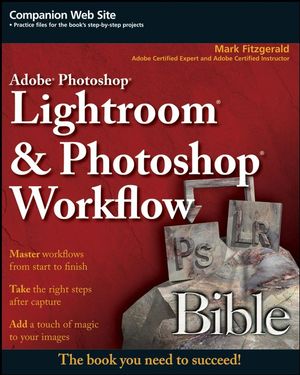 This title is out-of-print and not currently available for purchase from this site.
|
Preface v
Acknowledgments xi
Part I: Understanding the Workflow 1
Chapter 1: Making Your Work Flow 3
Chapter 2: Comparing Lightroom and Photoshop 11
Chapter 3: Understanding Image File Basics 21
Part II: Using Lightroom to Manage Your Production Workflow 45
Chapter 4: Understanding the Lightroom Workspace 47
Chapter 5: Importing Images into Lightroom 67
Chapter 6: Getting Organized with the Library Module 79
Chapter 7: Processing Photos with the Develop Module 109
Chapter 8: Sharing Photos with Others 167
Chapter 9: Creating Files to Use Outside of Lightroom 203
Chapter 10: Putting the Production Workflow into Action 213
Part III: Understanding Basic Photoshop Concepts 223
Chapter 11: Opening Files in Photoshop 225
Chapter 12: Understanding the Photoshop Workspace 241
Chapter 13: Adjusting Tonality and Color 257
Chapter 14: Working with Layers 291
Part IV: Going Beyond the Basics 313
Chapter 15: Working with Selections 315
Chapter 16: Creating Flexibility with Layer Masks 353
Chapter 17: Using Photoshop’s Main Retouching Tools 375
Chapter 18: Using Photoshop Actions with Lightroom 409
Part V: Putting the Tools to Work 419
Chapter 19: Creating Strategies for Success 421
Chapter 20: Solving Special Portrait Retouching Problems 433
Chapter 21: Adding Finishing Touches 463
Chapter 22: Putting the Creative Workflow into Action 491
Index 515



