CAD for Interiors Basics, with DVDISBN: 978-0-470-18573-5
Paperback
220 pages
February 2009
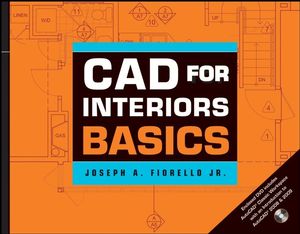 |
||||||
Acknowledgements.
Introduction.
Chapter 1. Interacting with AutoCAD.
Launching AutoCAD.
Starting a New Session of AutoCAD.
Maneuvering the User Interface.
Interacting with AutoCAD.
Chapter 2. Preparing to Draw.
Launching and Saving a New AutoCAD Drawing File.
Basic Drafting Settings- The Status Bar.
Basic Core Commands for Drawing and Modifying.
Drawing a Line at a Precise Distance from 0.0.
Drawing a Line at Precise Distance and Angle.
Closing a Drawing.
Chapter 3. Drawing a Base Plan.
Starting the Living Room Plan.
Creating a Block Library.
Drawing the Interior Elements of the Floor Plan.
Adding Hatch to Your Drawing.
Close and Save the Drawing.
Chapter 4. Adding Text and Dimensions to a Drawing.
Text Heights.
The Styles Toolbar.
Adding Text to the Drawing.
Adding Dimensions to the Drawing.
Close and Save the Drawing.
Chapter 5. Adding Layers to a Drawing.
Adding the Layers.
Assigning Objects to the Appropriate Layers.
Managing Layers.
Close and Save the Drawing.
Chapter 6. Adding the Base Plan.
The Reflecting Ceiling Plan.
Creating al Lighting Legend.
Chapter 7. Drawing Interior Sections and Elevations.
External References (Xrefs).
Drawing Interior Sections/Elevations.
Adding Notes and Dimensions to the Elevations.
Close and Save the Drawing.
Chapter 8. Creating a Titleblock and Template File.
Typical Paper and Page Sizes.
Inserting Blocks into Layout Space.
Creating a Template File.
Chapter 9. Layout Space and Plotting a Drawing.
The Plan Drawings.
Chapter 10. Introduction to Google Sketchup.
Google SketchUp.
Core Commands.
Importing an AutoCAD Drawing.
Import the File.
Beginning Model Construction.
Exporting Elements from the Drawing File.
Close and Save.
Index.



