Professional Refactoring in Visual BasicISBN: 978-0-470-17979-6
Paperback
517 pages
April 2008
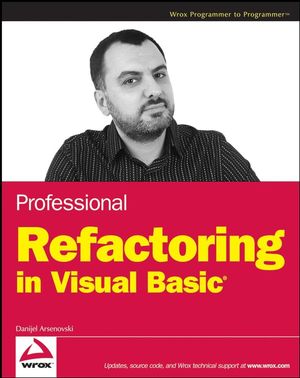 This title is out-of-print and not currently available for purchase from this site.
|
Do you think you've discovered an error in this book? Please check the list of errata below to see if we've already addressed the error. If not, please submit the error via our Errata Form. We will attempt to verify your error; if you're right, we will post a correction below.
| Chapter | Page | Details | Date | Print Run |
|---|---|---|---|---|
| 274 | Error in Image Image is not correct. It shows an object model, not a refactoring at work. |
08/29/08 | ||
| 294 | Error in Image Image is not correct. It shows an app design, not a CRC card. |
08/29/08 | ||
| 11 | 311-313 | Error in Code Listing 11-5 ViewAccountDetails_Click routine in ViewAccount class should say: Private Sub ViewAccountDetails_Click(ByVal sender As System.Object,_ ByVal e As System.EventArgs) Handles ViewAccountDetails.Click Dim accountData As AccountData = New AccountData() Dim account As Account = accountData.GetAccount(Me.Number.Text) Me.Name.Text = account.Name Me.Type.Text = account.Type.TypeName If Not account.Blocked Then Me.Balance.Text = account.Balance Else Me.Balance.Text = "Blocked" End If End Sub GetAccount routine in AccountData class should say: Public Function GetAccount(ByVal number As String) As Account Dim connection As IDbConnection = _ New SqlConnection(ConnectionString) Dim adapter As IDbDataAdapter = New SqlDataAdapter Dim accountDataSet As New DataSet Dim command As IDbCommand = New SqlCommand Dim strSql As String = "Select * from Accounts " + _ "where Name = " + number connection.Open() command.Connection = connection command.CommandText = strSql adapter.SelectCommand = command adapter.Fill(accountDataSet) connection.Close() accountTable = accountDataSet.Tables.Item(0) Dim accountRow As DataRow = _ accountTable.Rows(0) Dim account As New Account( _ accountRow.Item("Number").ToString(), _ accountRow.Item("Name").ToString(), _ New AccountType(accountRow.Item("Type").ToString()), _ CDec(accountRow.Item("Balance")), _ CBool(accountRow.Item("Blocked"))) Return account End Function |
1/26/09 | |
| 15 | 447 | Error in Code Listing 11-5 Sidebar ?Refactoring: Replace Complex VB Queries with LINQ? Before and After code sections should say: Before Dim authorWithMostBooks As Author = Nothing For Each author In authors If authorWithMostBooks Is Nothing OrElse _ author.Books.Count > authorWithMostBooks.Books.Count Then authorWithMostBooks = author End If Next After Dim authorWithMostBooks = (From author In authors _ Order By author.Books.Count Descending _ Select author).First |
1/26/09 |



