Professional ASP.NET 2.0 Design: CSS, Themes, and Master PagesISBN: 978-0-470-12448-2
Paperback
474 pages
September 2007
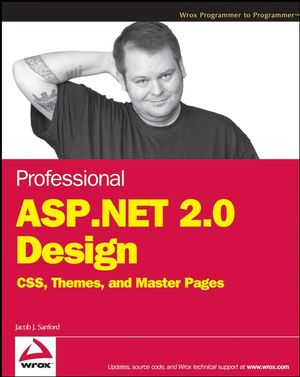 This title is out-of-print and not currently available for purchase from this site.
|
Do you think you've discovered an error in this book? Please check the list of errata below to see if we've already addressed the error. If not, please submit the error via our Errata Form. We will attempt to verify your error; if you're right, we will post a correction below.
| Chapter | Page | Details | Date | Print Run |
|---|---|---|---|---|
| 103 | Error in Text the first bullet should read: Font tab – Set Family to Arial in the Font name section. In Font attributes, set the Color to White. In the Size section, select Specific, and type in “.7 em.” |
01/07/2008 | ||
| 188 | Error in Table table, replace the description of "roles" with the following: This allows you to open up your pages to various roles defined by the membership API. For example, maybe you have a page that you want to be accessible only to logged-on users but the link to that page visible to everyone. In this scenario, you simply set the roles attribute of your node to “*” (allows everyone) and then, even though the page is locked down through authentication (done in the web.config), all users can see the link. If an unauthenticated user clicks on the link, they will be asked to authenticate. Authenticated users, on the other hand, will be directed straight to the linked destination. This concept will be discussed in more detail later in this chapter. |
09/27/07 | ||
| 193 | Error in Text 2nd paragraph of text (Begins with "You can see the use of the property...") replace the paragraph with: The first thing you will need to do with this example is open up the pages in your menu. This is because the main node (the top-level node that everything falls under) has no URL associated with it. As such, the membership API cannot tell if the page is visible to users or not. Therefore, in order to open up that link (and all of its children), you have to open up the roles to everyone. You do this by setting the roles to “*”, as seen below. |
09/27/07 | ||
| 193 | Error in Code 3rd grey shaded code block, 4th line from end: delete bold roles="Admin": <siteMapNode roles="Admin" url="Admin.aspx" title="Admin Link" should be: <siteMapNode url="Admin.aspx" title="Admin Link" |
09/27/07 | ||
| 193 | Error in Text last paragraph of text on the page (begins with "Finally, back in the...") replace the paragraph with: Next, you need to lock down the page “Admin.aspx”, which you do in the web.config file. Essentially, you are telling the application to handle all of the other files one way but to handle this one file slightly differently. In this case, you are saying that all pages are open to all visitors with the exception of the rules you specifically set up for Admin.aspx. In making this change, the navigation controls will respect this security setting (unless opened up specifically through the roles attribute of the node in the sitemap file). In order to set this up, you need to insert code similar to the following in your web.config file: |
09/27/07 | ||
| 311 | Error in Text paragraph under Figure 8-30 says: "The white border and font for the fist label is set..." "fist" should be: "first" |
10/17/2007 |



