Photoshop CS3 for Forensics Professionals: A Complete Digital Imaging Course for InvestigatorsISBN: 978-0-470-11454-4
Paperback
268 pages
July 2007
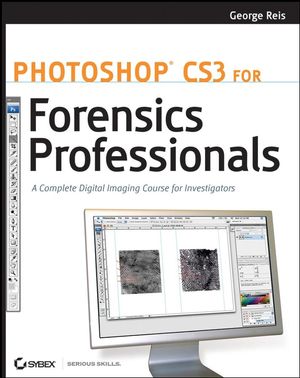 This title is out-of-print and not currently available for purchase from this site.
|
Part I The Essentials.
Chapter 1 Best Practices.
Rules of Evidence.
Case Law.
Four Aspects of Best Practices.
Chapter 2 Reports and Testimony.
Report Writing.
Court Testimony.
Chapter 3 Basic Imaging Settings.
Monitor Calibration.
Photoshop’s Color Settings.
Photoshop Preferences.
Personalizing Workspaces
Summary
Chapter 4 Navigating with Bridge.
What Is Bridge?
Downloading and Archiving Digital Images.
Customizing Bridge.
Keywords.
Opening Files in Bridge.
Chapter 5 Camera Raw.
What Is a Raw File?
Adobe Photoshop Camera Raw.
Making Image Adjustments in ACR.
JPEG and TIFF Images in ACR.
Chapter 6 Viewing Metadata.
What Metadata Is.
Entering Metadata.
Metadata in Bridge.
Using Metadata.
Summary.
Part II The Digital Darkroom.
Chapter 7 Basic Image Adjustments.
Global Adjustments with Levels.
Using Layer Masks for Local Adjustments.
Adjustments with the Shadow/Highlight Feature.
Chapter 8 Printing Images.
Print Overview.
Image Size.
The Print Dialog.
The Print Driver.
Chapter 9 Automating Photoshop through Actions.
Introduction to Actions.
Action Setup.
Creating and Running Actions.
Running Actions.
Saving Actions.
Chapter 10 Contact Sheets.
Using Contact Sheets.
Using Photoshop’s Contact Sheet Feature.
Using the CSX Contact Sheet Script.
Chapter 11 PDF Presentations.
Creating Presentations.
Opening and Viewing PDF Presentations.
Chapter 12 Preparing Court Exhibits.
Using Court Exhibits.
Creating Court.
Chapter 13 Photomerge.
Adjacent or Panoramic Photographs.
Photographing the Scene.
Merging the Images.
Part III Image Analysis and Enhancement.
Chapter 14 Compositing Images.
When to Composite Images.
Photographing the Scene.
Combining the Images.
Chapter 15 Precise Image Sizing.
Viewing Images at the Proper Magnification.
Getting the Greatest Precision.
Chapter 16 Measuring Objects.
The Importance of Measurements.
Annotating Images.
Measuring Objects.
Chapter 17 Distortion Correction.
The Limits of Distortion Correction.
Correcting Wide-Angle Distortion.
Saving and Reusing Distortion-Correction Settings.
Correcting Perspective Distortion.
Summary.
Chapter 18 Noise Reduction.
Noise Reduction Methods.
Reduce Noise Filter.
Median Filter.
Summary.
Chapter 19 Deblurring and Sharpening.
A Variety of Sharpening Tools.
Unsharp Mask.
Smart Sharpen.
Interactive Deblur Using Ocean Systems ClearID.
Summary.
Chapter 20 Contrast Enhancement.
Global Adjustments.
Using Layer Masks for Local Adjustments.
Chapter 21 Color Isolation.
Separating Color Channels.
Channel Mixer.
Summary.
Chapter 22 Pattern Removal.
Using the ClearID Pattern Remover.
Using the ImageJ FFT Filter.
Chapter 23 Forensic Video Analysis.
Demultiplexing in Bridge.
Deinterlacing Video.
Field Alignment.
Field Level Advance in Photoshop.
Frame Averaging .
Pixel Aspect Ratio Correction.
Chapter 24 Additional Features.
Match Zoom And Location.
Web Photo Gallery.
Merge To HDR.
Scripts.
Tool Presets.
Tonal Inversion.
Layer Blend Modes.
Index.



