Professional Web 2.0 ProgrammingISBN: 978-0-470-08788-6
Paperback
552 pages
November 2006
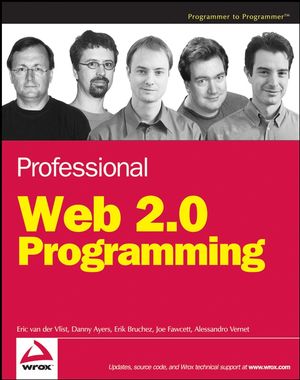 This title is out-of-print and not currently available for purchase from this site.
|
| Download Title | Size | Download |
|---|---|---|
| Download YUI 0.11.4 which is the version that will work best with the buzzwatch application: http://downloads.sourceforge.net/yui/yui_0.11.4.zip?modtime=1159287676&big_mirror=0 |
||
| Download SQLite used by the Buzzwatch application: http://www.sqlite.org/download.html |
||
| Download Code for Chapter 1 Download a .zip file with the code and examples used in Chapter 1. To uncompress the file, Windows users can use Windows built-in ZIP utilities or a 3rd party utility like WinZip or WinRAR. Macintosh users can simply double-click the downloaded file to extract using the built-in archive utility. |
66.66 KB | Click to Download |
| Download Code for Chapter 2 Download a .zip file with the code and examples used in chapter 2. To uncompress the file, Windows users can use Windows built-in ZIP utilities or a 3rd party utility like WinZip or WinRAR. Macintosh users can simply double-click the downloaded file to extract using the built-in archive utility. |
29.63 KB | Click to Download |
| Download Code for Chapter 3 Download a .zip file with the code and examples used in chapter 3. To uncompress the file, Windows users can use Windows built-in ZIP utilities or a 3rd party utility like WinZip or WinRAR. Macintosh users can simply double-click the downloaded file to extract using the built-in archive utility. |
9.14 KB | Click to Download |
| Download Code for Chapter 4 Download a .zip file with the code and examples used in chapter 4. To uncompress the file, Windows users can use Windows built-in ZIP utilities or a 3rd party utility like WinZip or WinRAR. Macintosh users can simply double-click the downloaded file to extract using the built-in archive utility. |
748.32 KB | Click to Download |
| Download Code for Chapter 5 Download a .zip file with the code and examples used in chapter 5. To uncompress the file, Windows users can use Windows built-in ZIP utilities or a 3rd party utility like WinZip or WinRAR. Macintosh users can simply double-click the downloaded file to extract using the built-in archive utility. |
24.47 KB | Click to Download |
| Download Code for Chapter 6 Download a .zip file with the code and examples used in chapter 6. To uncompress the file, Windows users can use Windows built-in ZIP utilities or a 3rd party utility like WinZip or WinRAR. Macintosh users can simply double-click the downloaded file to extract using the built-in archive utility. |
1.18 MB | Click to Download |
| Download Code for Chapter 7 Download a .zip file with the code and examples used in chapter 7. To uncompress the file, Windows users can use Windows built-in ZIP utilities or a 3rd party utility like WinZip or WinRAR. Macintosh users can simply double-click the downloaded file to extract using the built-in archive utility. |
68.74 KB | Click to Download |
| Download Code for Chapter 8 Download a .zip file with the code and examples used in chapter 8. To uncompress the file, Windows users can use Windows built-in ZIP utilities or a 3rd party utility like WinZip or WinRAR. Macintosh users can simply double-click the downloaded file to extract using the built-in archive utility. |
1.29 KB | Click to Download |
| Download Code for Chapter 9 Download a .zip file with the code and examples used in chapter 9. To uncompress the file, Windows users can use Windows built-in ZIP utilities or a 3rd party utility like WinZip or WinRAR. Macintosh users can simply double-click the downloaded file to extract using the built-in archive utility. |
3.71 KB | Click to Download |
| Download Code for Chapter 10 Download a .zip file with the code and examples used in chapter 10. To uncompress the file, Windows users can use Windows built-in ZIP utilities or a 3rd party utility like WinZip or WinRAR. Macintosh users can simply double-click the downloaded file to extract using the built-in archive utility. |
65.98 KB | Click to Download |
| Download Code for Chapter 11 Download a .zip file with the code and examples used in chapter 11. To uncompress the file, Windows users can use Windows built-in ZIP utilities or a 3rd party utility like WinZip or WinRAR. Macintosh users can simply double-click the downloaded file to extract using the built-in archive utility. |
1.52 KB | Click to Download |
| Download Code for Chapter 12 Download a .zip file with the code and examples used in chapter 12. To uncompress the file, Windows users can use Windows built-in ZIP utilities or a 3rd party utility like WinZip or WinRAR. Macintosh users can simply double-click the downloaded file to extract using the built-in archive utility. |
6.03 KB | Click to Download |
| Download Code for Chapter 13 Download a .zip file with the code and examples used in chapter 13. To uncompress the file, Windows users can use Windows built-in ZIP utilities or a 3rd party utility like WinZip or WinRAR. Macintosh users can simply double-click the downloaded file to extract using the built-in archive utility. |
1.50 MB | Click to Download |
| Download Code for Chapter 14 Download a .zip file with the code and examples used in chapter 14. To uncompress the file, Windows users can use Windows built-in ZIP utilities or a 3rd party utility like WinZip or WinRAR. Macintosh users can simply double-click the downloaded file to extract using the built-in archive utility. |
8.85 KB | Click to Download |
| Download Code for Chapter 15 Download a .zip file with the code and examples used in chapter 15. To uncompress the file, Windows users can use Windows built-in ZIP utilities or a 3rd party utility like WinZip or WinRAR. Macintosh users can simply double-click the downloaded file to extract using the built-in archive utility. |
45.91 KB | Click to Download |
| Download Code for Chapter 17 Download a .zip file with the code and examples used in chapter 17. To uncompress the file, Windows users can use Windows built-in ZIP utilities or a 3rd party utility like WinZip or WinRAR. Macintosh users can simply double-click the downloaded file to extract using the built-in archive utility. |
4.88 KB | Click to Download |
| Download Code for Chapter 18 Download a .zip file with the code and examples used in chapter 18. To uncompress the file, Windows users can use Windows built-in ZIP utilities or a 3rd party utility like WinZip or WinRAR. Macintosh users can simply double-click the downloaded file to extract using the built-in archive utility. |
486.93 KB | Click to Download |



